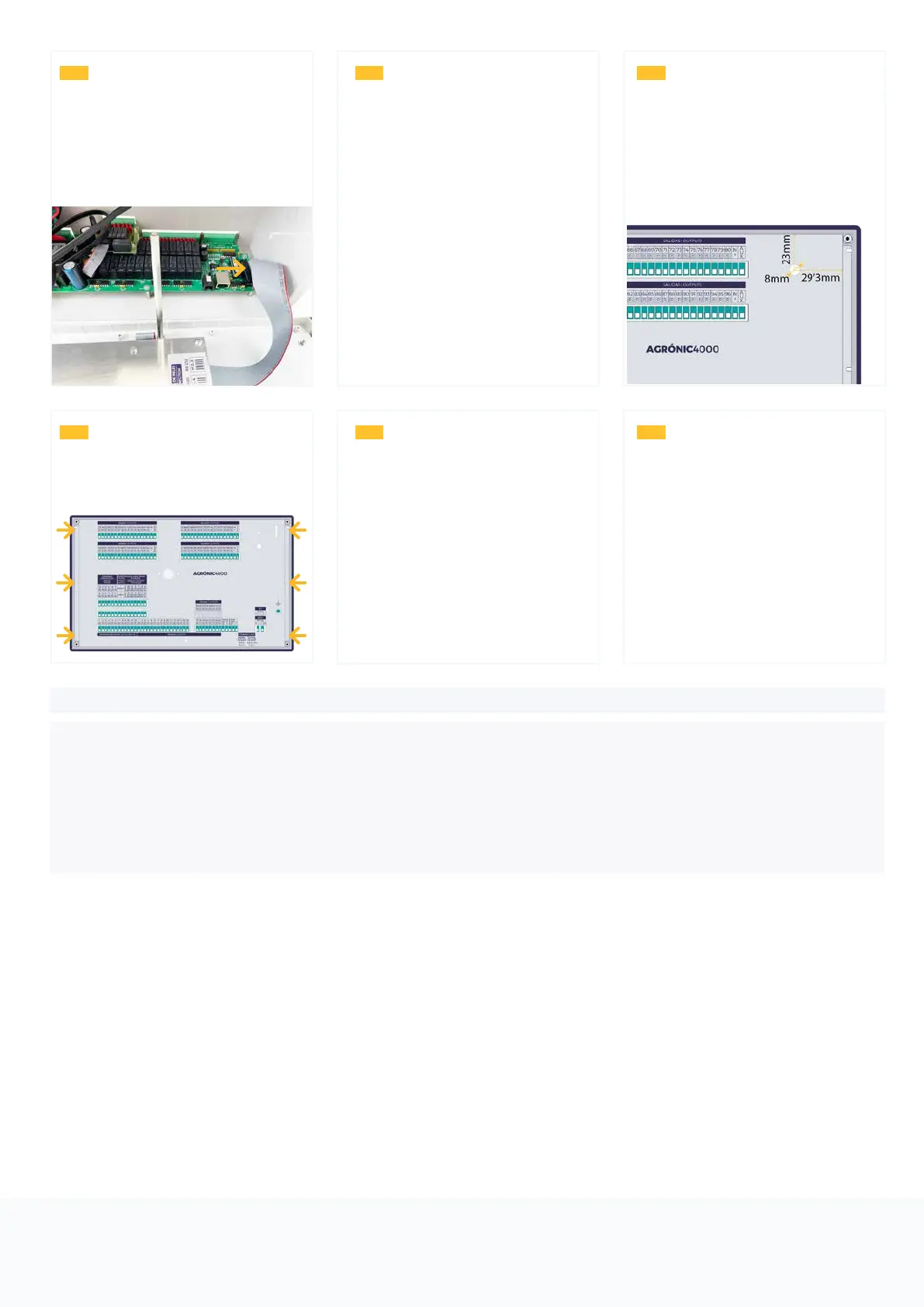R-2432
Polígon Industrial, C/ de la Coma, 2 | 25243 El Palau d’Anglesola | Lleida | España
Tel. 973 32 04 29 | info@progres.es | www.progres.es
Sistemes Electrònics Progrés, S.A.
Separate the keyboard part of
the box by carefully pulling the flat
gray tape that joins the two plates,
and replace it with the new Agrónic
4500 front.
Close the unit and replace only
the six side screws.
7
10
If the unit has the analog
I/O board, install it again as it was
removed in step 6.
Care must be taken when
connecting the 28-pin socket of the
analog I/O board to the relay board
as a pin may break.
Important
Before powering the unit, connect
the antenna cable.
Also necessary for units that do not
use the modem.
8
11
If the unit has the GPRS
modem option, place and screw
the connector of the new antenna
in the same place. Otherwise, drill
a hole in the dimensions indicated
below.
The antenna must be
installed at a high point in order to
have the best possible coverage
or close to a window. Do not leave
the antenna cable folded, stretch it
out completely.
9
12
MATERIAL TO RETURN
Agrónic 4000 front panel, recessed model:
- Agrónic 4000 micro plate
- Agrónic 4000 keyboard
- GPRS modem (if the option is installed).