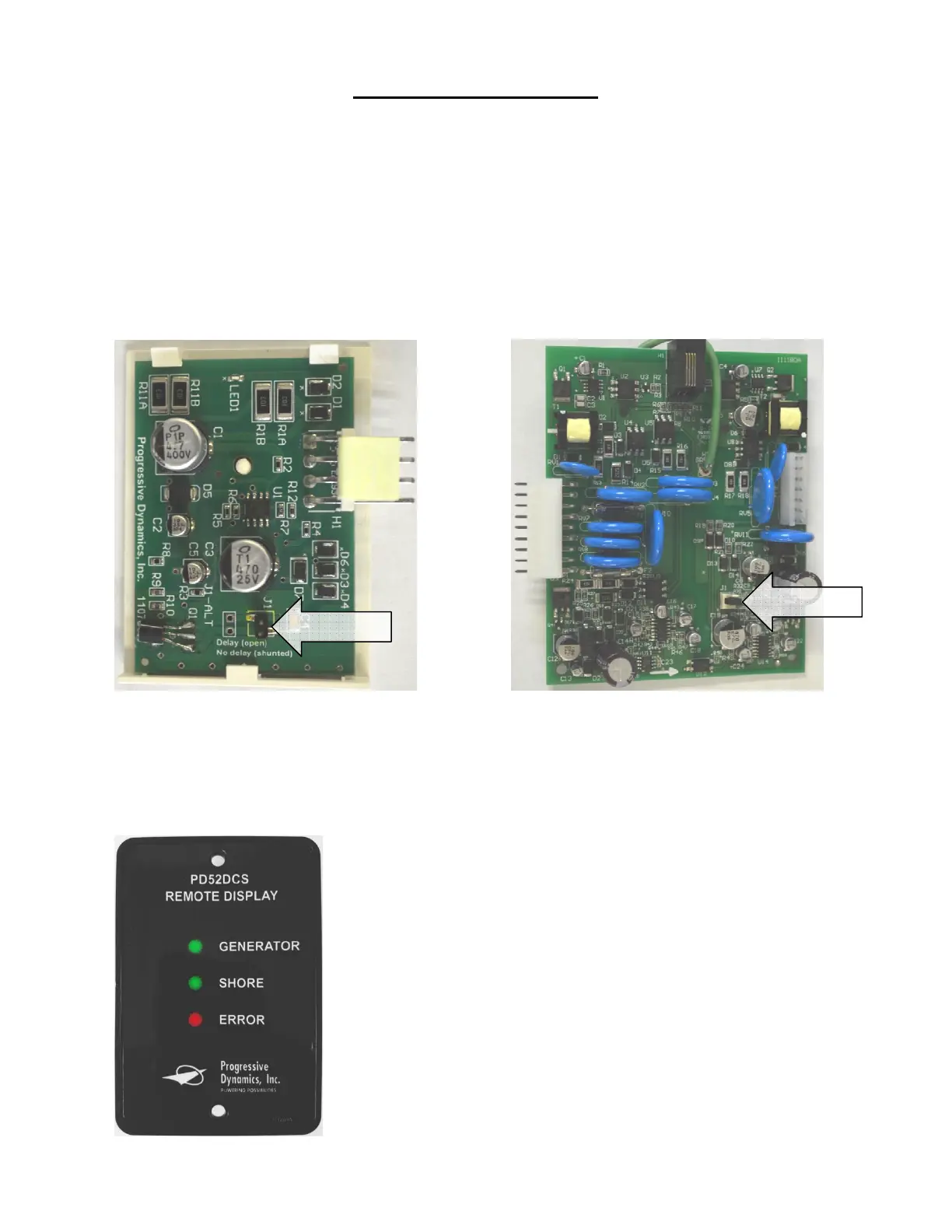Consult a licensed electrician or RV technician for installation assistance
GENERAL OPERATION
When power is applied to the shore side, the contactor activates and supplies power to the panel - GREEN shore LED on
front panel will light.
When power is applied to the Gen side there is a 20-45 second delay then the Gen side contact will activate, power will go to
the panel from the Gen side and the shore side will be locked out - GREEN generator LED on front panel will light.
If shore power returns while the Gen power is present, nothing will happen. When the Gen power is removed the contactor
will drop out and allow the shore side to supply power.
In a single leg application, the HOT1 side must be used for the control circuitry to work. For models with surge protection,
both HOT1 and HOT2 must have power applied for proper operation.
HOW TO DISABLE GENERATOR TIME DELAY:
PD52DCSD REMOTE DISPLAY
PD52/53 CONTROL BOARD
To DISABLE the time-out function of the
control board, INSTALL a .100” jumper of
the connector at J1.
PD52DCS CONTROL BOARD
To DISABLE the time-out function of the
control board, REMOVE the jumper
installed on the connector at J1.
The PD52DCSD remote display is equipped with three LED lights. The
GREEN LEDs indicate SHORE power or GENERATOR power. The RED
LED indicates an error has occurred and the surge protection may no longer
be functioning.
If the RED LED is illuminated, please contact Progressive Dynamics service
department for a replacement control board. The transfer switch may
continue to function safely without surge protection.
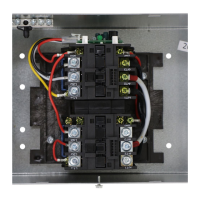