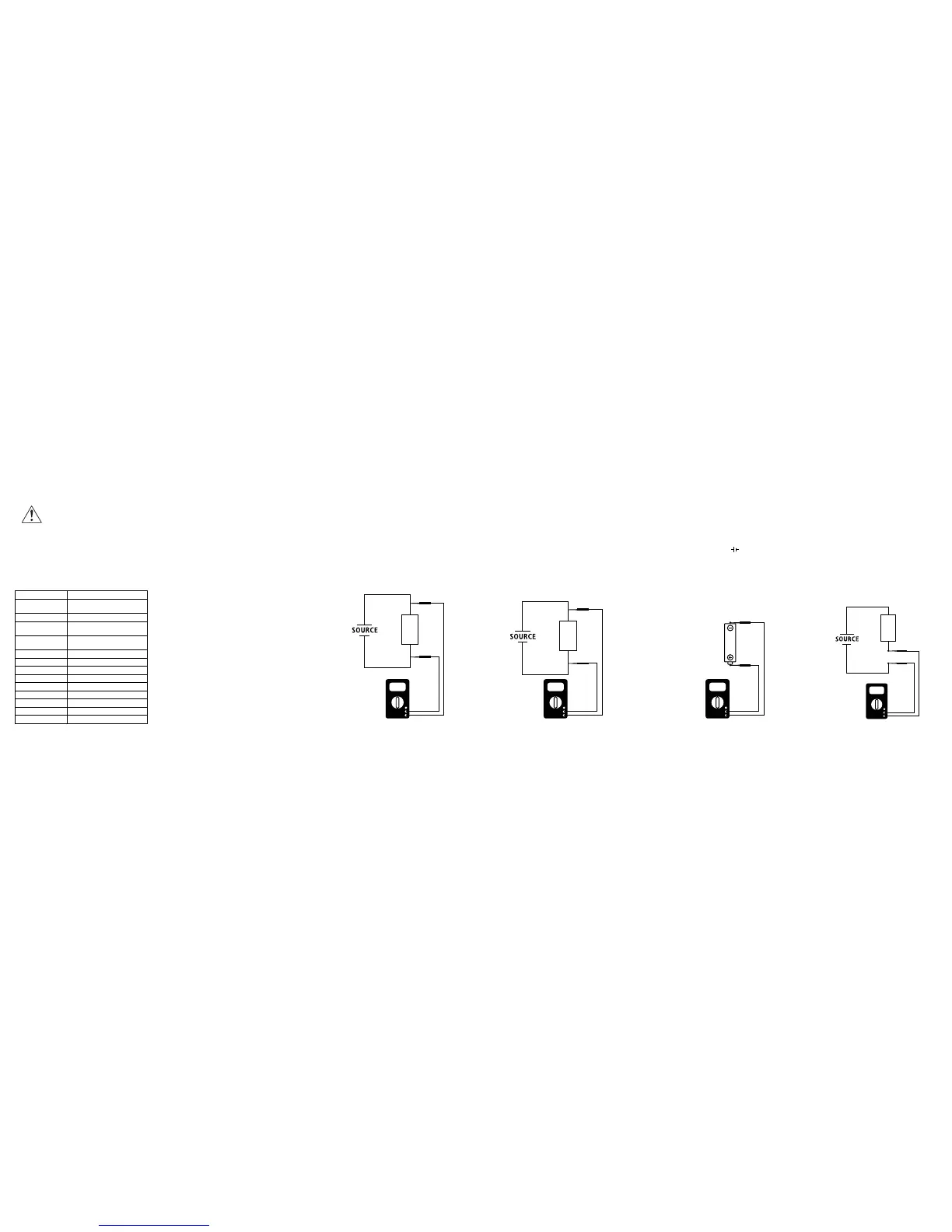WARNINGS
Do not exceed the meter’s voltage or current limits.
Use caution when testing voltages higher than 50VAC
or 110VDC.
Do not use if the meter or test leads are damaged.
Remove test leads before replacing the battery or fuse.
NOTE: The DT830B should be stored below 60°C
SPECIFICATIONS
Polarity: Auto indication (-)
Voltage: DCV: 200mV, 2000mV, 20V, 200V
& 1000V
ACV: 200V & 750V (45-450Hz)
Current: DCA 200µA, 2000µA, 20mA,
200mA & 10A
Resistance: 200Ohm, 2000Ohm, 20kOhm
& 200kOhm
Dry cell battery check: 1.5V (AAA, AA, C & D) & 9V
Diode test: 1mA current for forward Vdrop
Transistor test: hFE (0-1000) @ 3.2Vce
Accuracy: < ± 1.0% full scale reading
Battery: 9V Dry Cell
Internal Fuse: M205 (F500mA)
Low battery warning: 7.5V
Size: 126mm X 69mm X 24mm
Weight: 115g
OPERATING INSTRUCTIONS
Controls
The ‘ON/OFF’ switch is used to turn the meter ‘ON’.
To conserve battery power, always turn the meter
‘OFF’ when not in use.
The parameter to be measured is selected using the
rotary ‘Function’ switch.
For accuracy make sure the correct range is used.
When the display shows ‘1’ this indicates an
over-range reading, use the next highest range.
Connecting Test Leads
There are three connection jacks, marked:
1. 10ADC
2. VΩmA
3. COM
The BLACK test lead should be placed in the
‘COM’ jack.
For most measurements, except current over
200mA the RED test lead should be placed in the
‘VΩmA’ jack.
For current over 200mA but less than 10A the RED
test lead should be placed in the ‘10ADC’ jack.
MEASURING DC VOLTAGE
1. Connect the RED test lead to the ‘VΩmA’ jack and
the BLACK test lead to the ‘COM’ jack
2. Set the Function switch to the correct ‘DCV’ range.
3. Turn the meter ‘ON’
4. Connect the test probes across the Voltage to be
measured.
MEASURING AC VOLTAGE
1. Connect the RED test lead to the ‘VΩmA’ jack and
the BLACK test lead to the ‘COM’ jack
2. Set the Function switch to the correct ‘ACV’ range.
3. Turn the meter ‘ON’
4. Connect the test probes across the Voltage to be
measured.
BATTERY CHECK (DRY CELL,
1.5V & 9V)
1. Connect the RED test lead to the ‘VΩmA’ jack and
the BLACK test lead to the ‘COM’ jack
2. Set the Function switch to the ‘
‘ setting.
3. Turn the meter ‘ON’
4. Connect the test probes across the terminals of
the battery to be measured, red probe to the (+)
terminal of the battery.
5. The meter will apply a small load to the battery and
display the current in mA (if the reading is close to
or above the following values, the battery is in good
condition:
– 1.5V battery (AAA,
AA, C, D) 4.0mA
– 9V battery 25mA
MEASURING LOW DC CURRENT
(<200MA)
1. Connect the RED test lead to the ‘VΩmA’
jack and the BLACK test lead to the ‘COM’ jack
2. Set the Function switch to the correct
‘DCA’ range.
3. Turn the meter ‘ON’
4. Connect the test probes so that the meter
becomes part of the circuit to be measured.
If the load current is higher than 200mA the
internal fuse will blow.
LOAD
LOAD
LOAD
