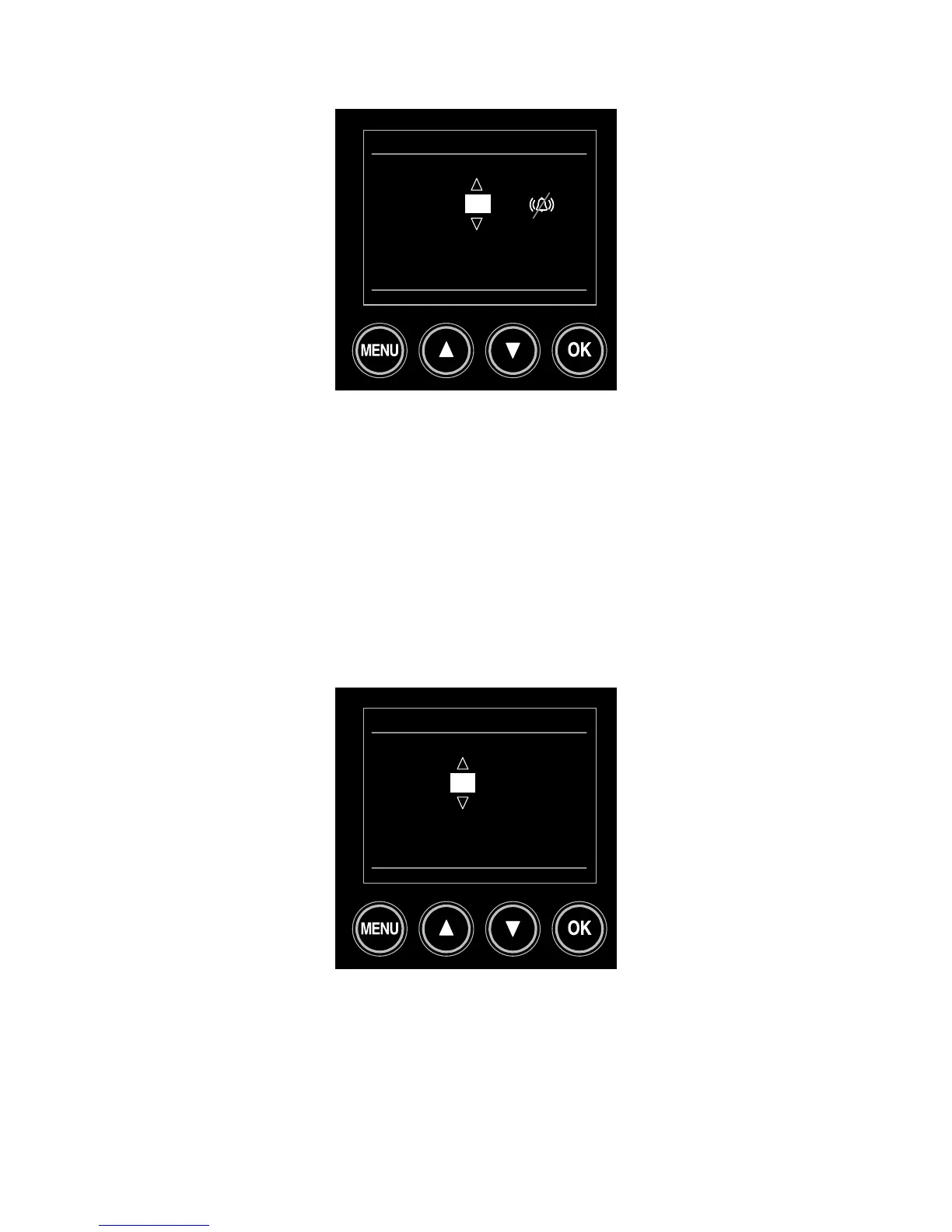13
BATTERY STATE OF HEALTH
Use Up and Down buttons to change the value of battery state of health alarm. Reduce
the value to 0 to disable the alarm. Press OK button to apply the changes. The default
value is 30%.
When the battery state of health diminishes to the set level, an audio alarm is activated.
The audio alarm can be muted by pressing any button.
DISPLAY ON TIME SETTING
Use Up and Down buttons to change the time the LCD display remains on without user
action. Press the OK button to apply change. The default value is 10 mins.
After the display screen is turned off, it can be re-activated by pressing the menu button.
BATTERY STATE OF HEALTH
at 10 %
DISPLAY ON SETTINGS
48 Mins