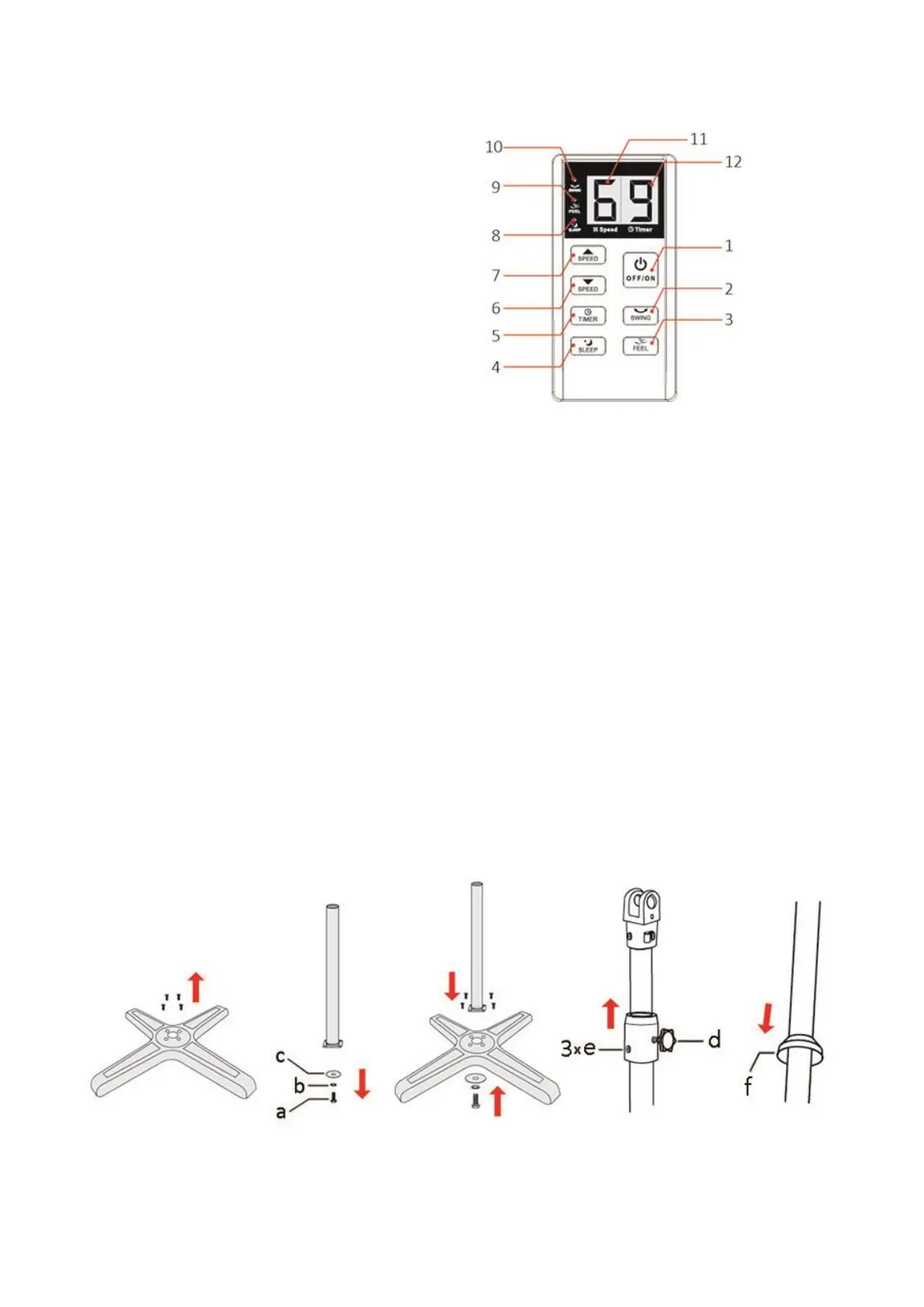- 18 -
CONTROL PANEL
1. On/off button
2. Swing button
3. Feel mode button
4. Sleep mode button
5. Timer button
6. Speed decrement button
7. Speed increment button
8. Sleep mode indicator icon
9. Feel mode indicator icon
10. Swing indicator icon
11. Digital display for speed
12. Digital display for timer
LOCATING YOUR APPLIANCE
- The fan must always be placed on a flat stable surface.
- Do not locate the fan where furniture or other objects can obstruct the air flow.
ASSEMBLING INSTRUCTIONS
Stand assembly
1.
2.
3.
4.
5.
6.
