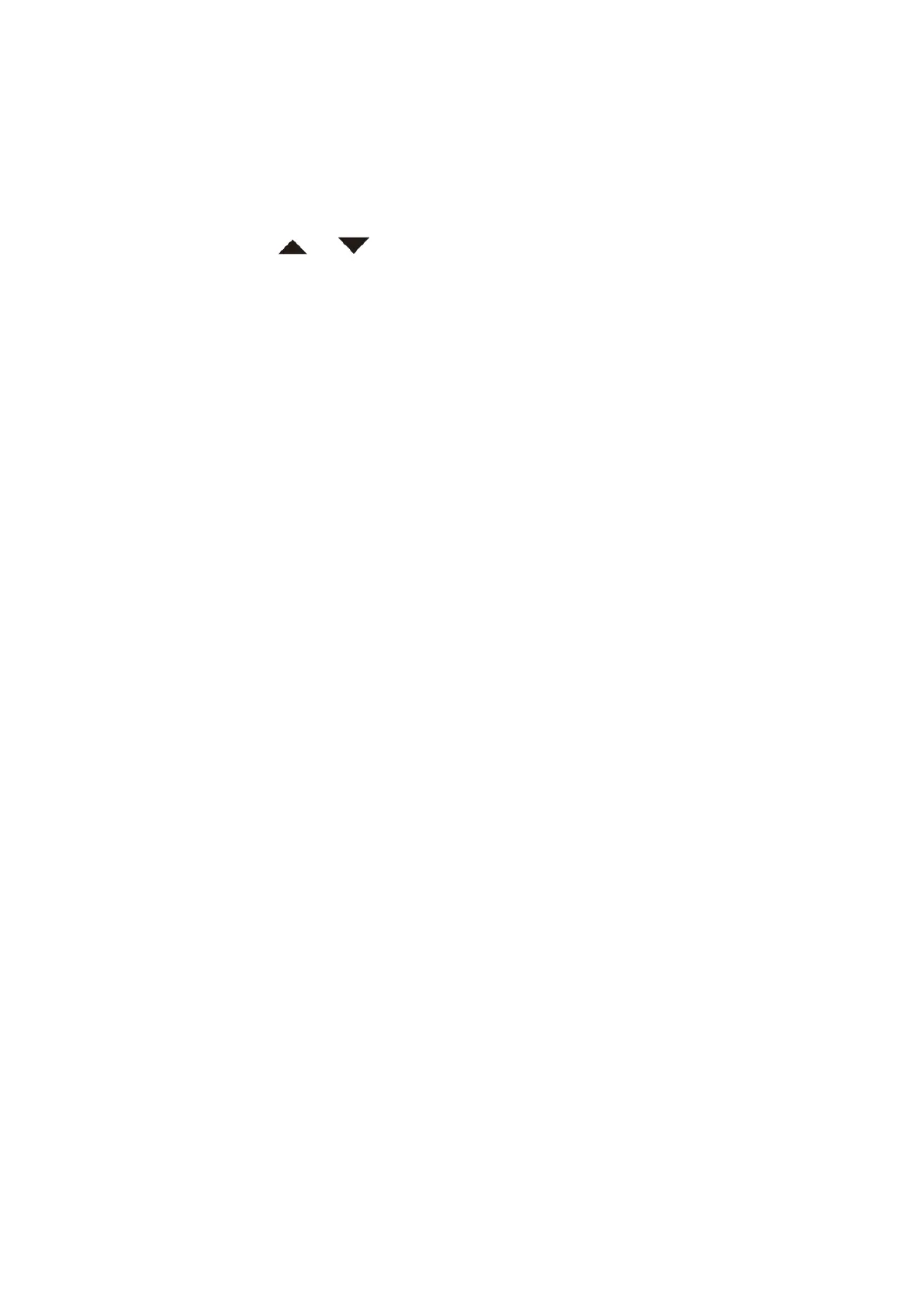- 23 -
OPERATING INSTRUCTIONS
Please press the buttons on the control panel or the buttons on the remote control to choose your desired
functions.
1.
2.
3.
4.
5.
6.
CLEANING AND MAINTENANCE
1. Before servicing the fan and after each occasion of use, switch off the appliance and unplug the mains cable
from the socket.
2. Never immerse the appliance in water (danger of short-circuit). To clean the appliance, only wipe it down
with a damp cloth and dry it carefully. Always take out the mains plug first.
3. Take care that excessive dust does not build up in the air-intake and air-outlet grille, and clean it occasionally
using a dry brush or vacuum cleaner.
4. Avoid the use of gasoline, benzene, thinner, etc. as they may result in damage to the appliance.
5. Store the appliance in a clean dry place when not in use.
TECHNICAL DATA
