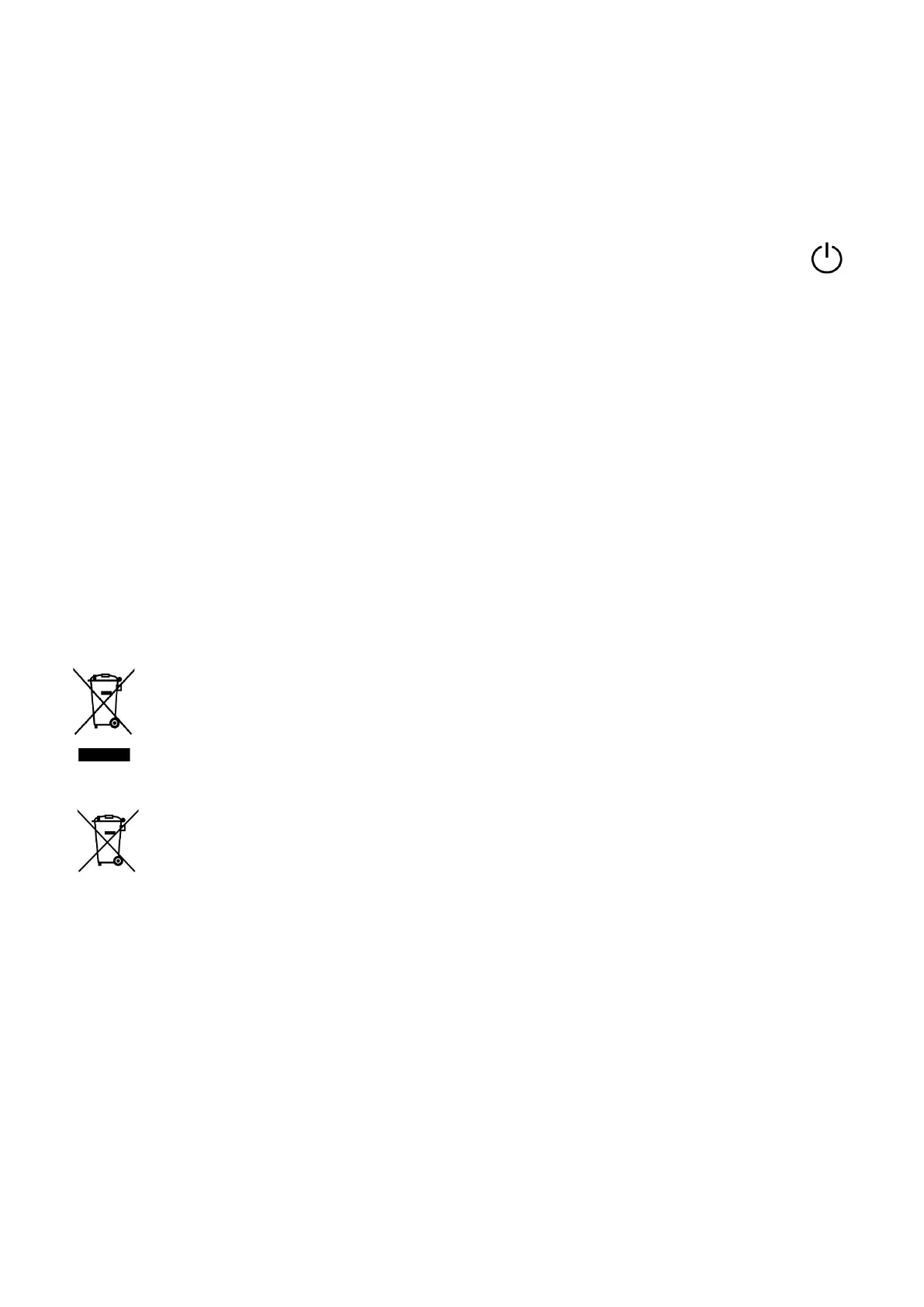- 12 -
setting.
4. SWING: Press button “OSC” on the remote control to control the horizontal rotation function on or off.
5. Decoration lighting ring on/off: Press button “Light” on the remote control to turn on or turn off the lamp
ring of the appliance.
6. Screen off/on: Press button “Screen off” on the remote control to turn off all the lights of the appliance.
Press the button again to exit this mode.
Note: in screen off mode, press button “SPEED +/ SPEED -”, “TIMER-/ TIMER +”, or “OSC” once, the
appliance will exit this mode. Then you can continue to choose your desired settings. Press button “ ”
once, the appliance will switch off.
CLEANING AND STORAGE
1. Before servicing the fan and after each occasion of use, switch off the appliance and unplug the mains
cable from the socket.
2. Never immerse the appliance in water (danger of short-circuit). To clean the appliance, only wipe it down
with a damp cloth and dry it carefully. Always take out the mains plug first.
3. Take care that excessive dust does not build up in the air-intake and air-outlet grille, and clean it
occasionally using a dry brush or vacuum cleaner.
4. Warning: Do not use any cleaning chemicals such as detergents and abrasives. Do not allow the interior to
get wet as this could create a hazard.
TECHNICAL DATA
Operating voltage: 220-240V ~ 50Hz
Power consumption: 65W
Recycling – European Directive 2012/19/EU
This marking indicates that this product should not be disposed with other household wastes. To
prevent possible harm to the environment or human health from uncontrolled waste disposal, recycle
it responsibly to promote the sustainable reuse of material resources. To return your used device,
please use the return and collection systems or contact the retailer where the product was purchased. They can
take this product for environmental safe recycling.
Used batteries must not be disposed of through household garbage, since they might contain toxic
elements and heavy metals that can be harmful to the environment and human health. Return empty batteries
to an appropriate recycling facility.
