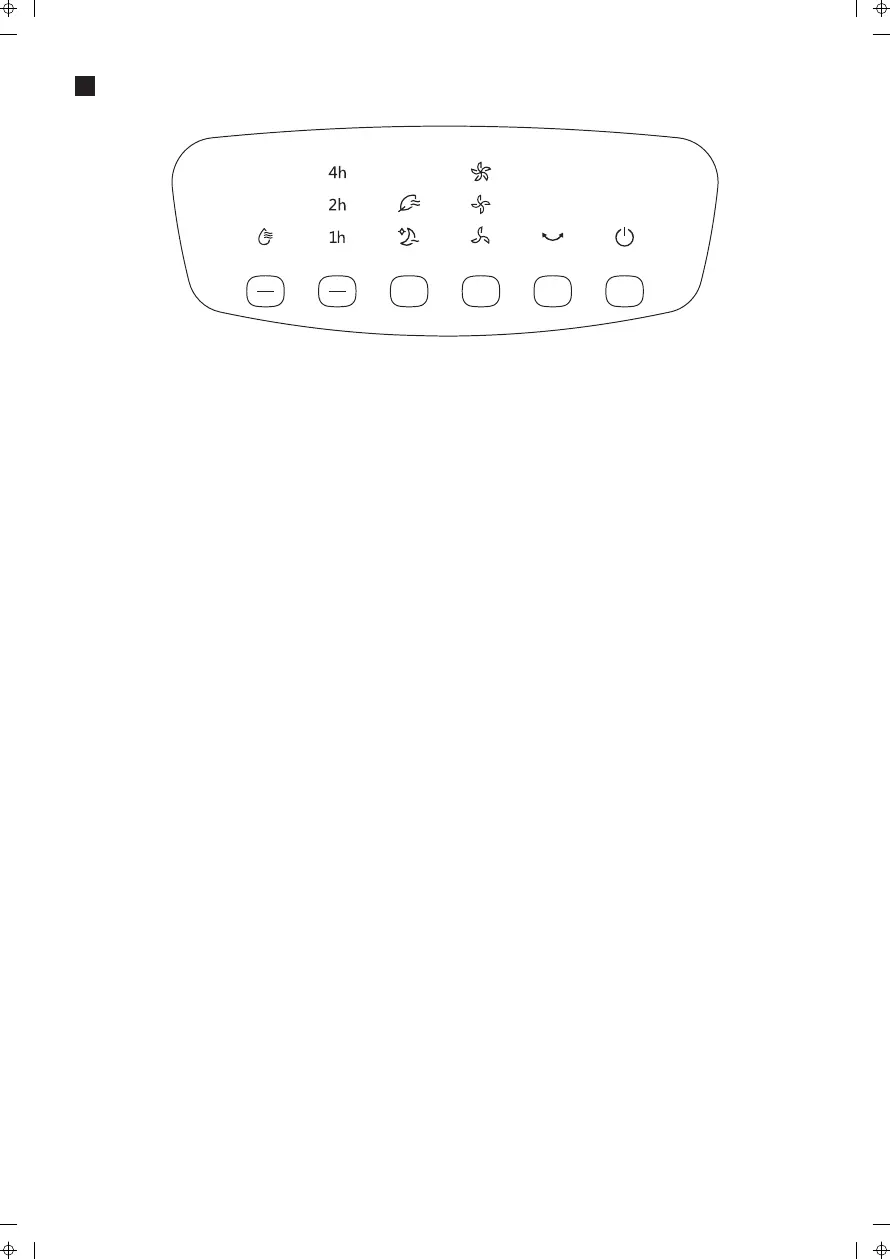Instructies voor gebruik van de behuizing
6
145*210mm 17-NLD荷兰语
EVA.
COOLER
PRO.
TIMER
STYLE SPEED OSC. ON/OFF
Druk op een toets op het apparaat om een overeenkomstige functie te
activeren.
Bijvoorbeeld:
● Druk op [SNELHEID] toets om 3 snelheden van de luchtstroom aan te
passen.
● Druk op [STIJL] Toets om te wisselen tussen Natuurlijke en Slaap
functies..
● Druk op [PRO./TIMER] Toets:Wanneer de ventilator is ingeschakeld,
drukt u op de "PRO./TIMER" om de ventilator uit te schakelen na 1-7 uur.
In stand-by modus kunt u vooraf instellen om de ventilator te starten in
1-7 uur.
● Als [EVA./COOLER] Toets is ingedrukt, brandt het lampje continu als het
gebruik normaal is; wanneer de indicator knippert, duidt het op een tekort
aan water, voeg dan onmiddellijk water toe.
Bedachtzame Hint:
Drukknoppen op het apparaat kunnen verschillen, afhankelijk van het
werkelijke productmodel.