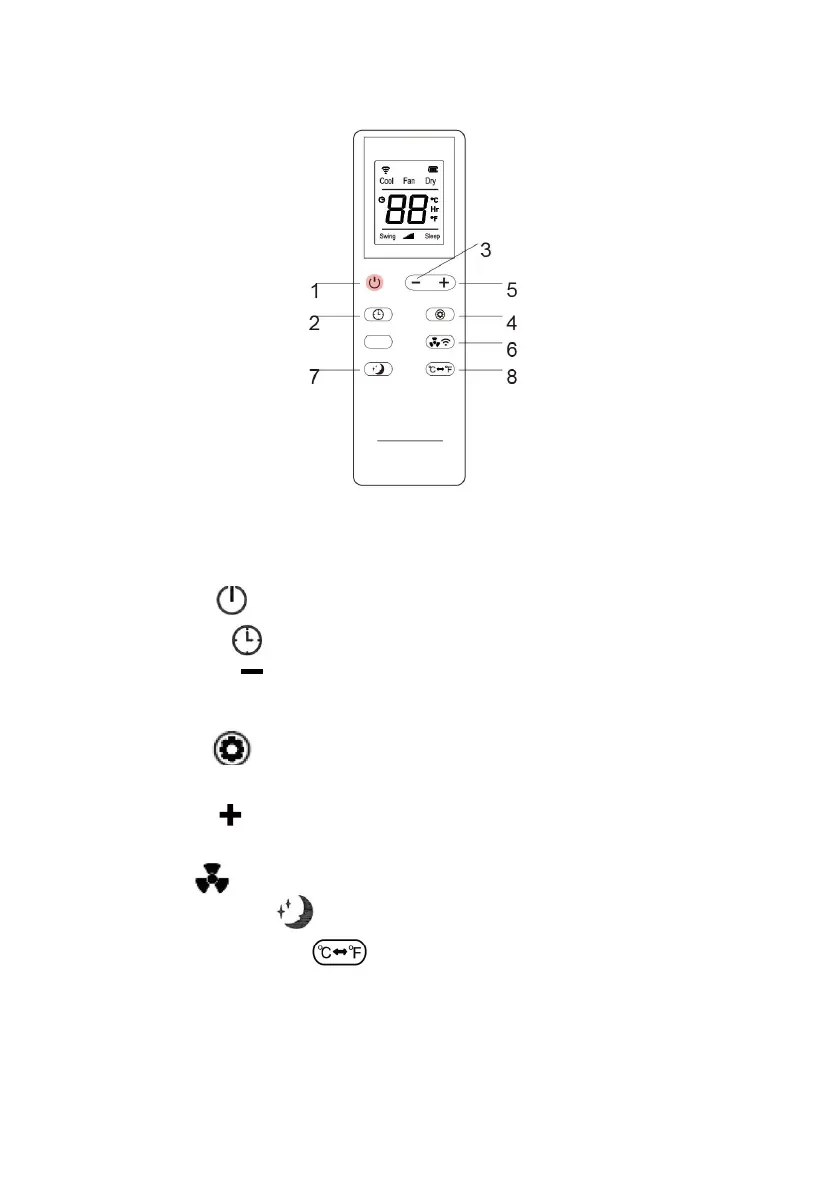2.operation instructions of remote control
1)The remote control Panel is as follows:
Instructions of key operation of the high-quality remote control are as
follows:
1.Power: Press the key to turn on or turn off the machine.
2.Timer: press the key to set timing.
3.Down: press the key to reduce temperature and timing set
value.
4.Mode: press the key to switch between cooling, fan,
dehumidifying mode.
5.Up: press the key to increase temperature and timing
set value.
6.Fan: press the key to select high, low wind speed.
7.Sleep Mode:Press the key to turn on the sleep mode.
8.℃
&
℉
Change:Press to change
℃
and
℉
display .
