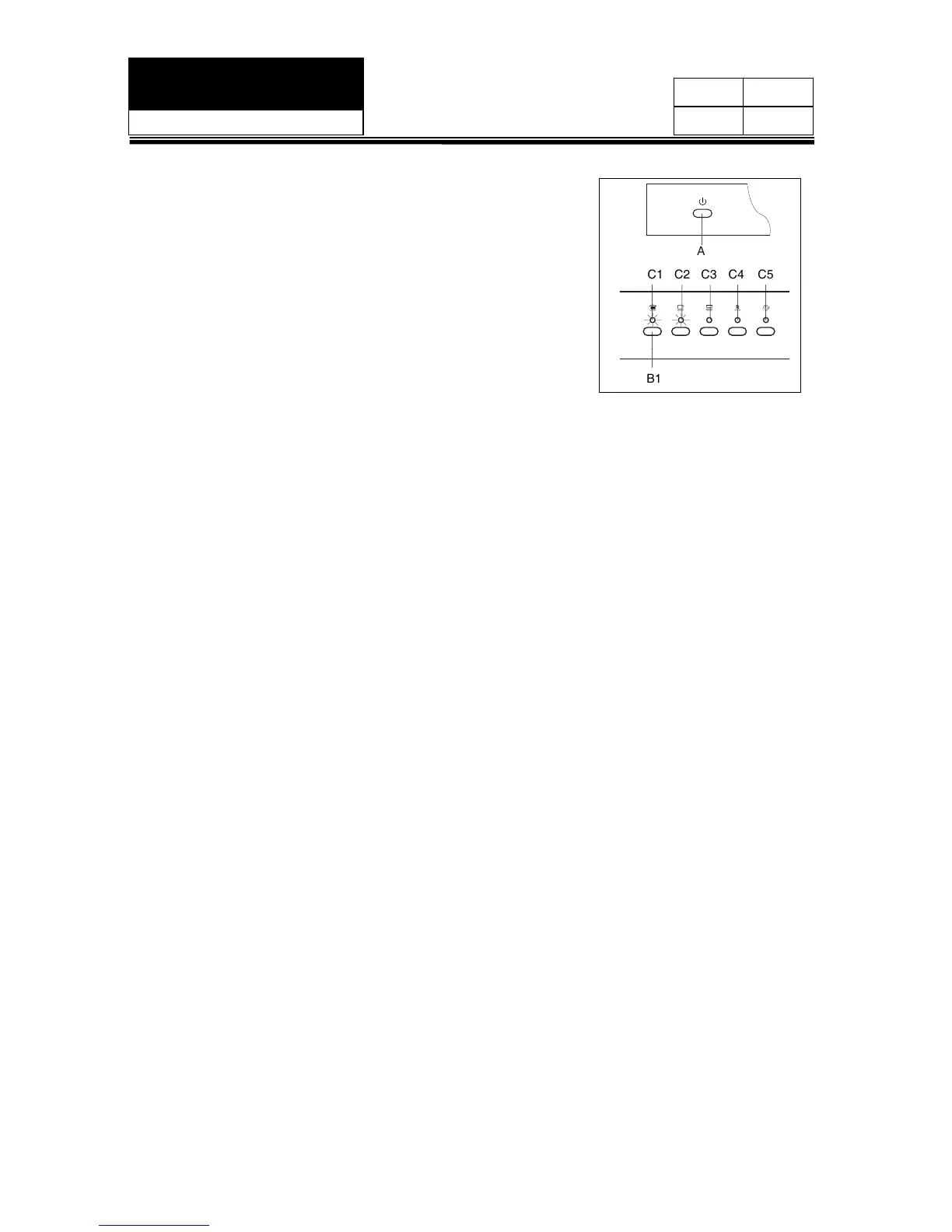25
Service Manual
Model :DWF1250P/DWP5012WA/DWP4912W/DWP4915SL
Issue
Rev.
13. Turning on the Appliance
Switching the dishwasher ON
Turn on the tap.
Close the door after loading the appliance
Set ON-OFF button “ A ” to ON. All the programme
indicators “C1,C2,C3,C4,C5 ” light .
Press programme button “B1” , programme indicator“ C1” light.
After 3 seconds, the programme indicator “ C1” bcomes
to blink and the dishwasher beeps one time, then the
programme starts automatically.
End of programme
Six beeps will indicate that the wash cycle has finished and all the programme indicators light.
Switching the dishwasher OFF
Several minutes after the programme has ended:
Set main switch “A” to OFF.
Open the door .
Turn the water tap off. (Does not apply when Aquastop unit has been fitted)
Remove dishes, etc. when they have cooled down.
When the appliance is already underway press the button "A" for 3 seconds, all of the
settings will be cancelled.
Interrupting the programme
Open the door. Caution! There is a risk of water squirting out from inside the appliance. Do not
open the door fully until spray arm has stopped rotating.
When you open the door, the dishwasher will beep ten times every thirty seconds.
If the appliance has already heated up or the hot water was switched ON and then the appliance
door opened, leave the door ajar for several minutes and then close. Otherwise, the appliance
door may open due to expansion.
Cancelling or modifying a cycle
A cycle that is underway can be modified if it has only been running for a short time. Otherwise,
the detergent may have already been used, and the appliance may have already drained the
wash water.
If this is the case, the detergent dispenser must be refilled ( see the paragraph entitled, “ Loading
the detergent ”).
To modify a cycle that is already underway, follow the instructions contained in the paragraph
entitled "Reset drain function", and select the programme you wish (see the paragraph entitled,
"Switching the dishwasher ON")
A
B1
C1 C2 C3 C4 C5
