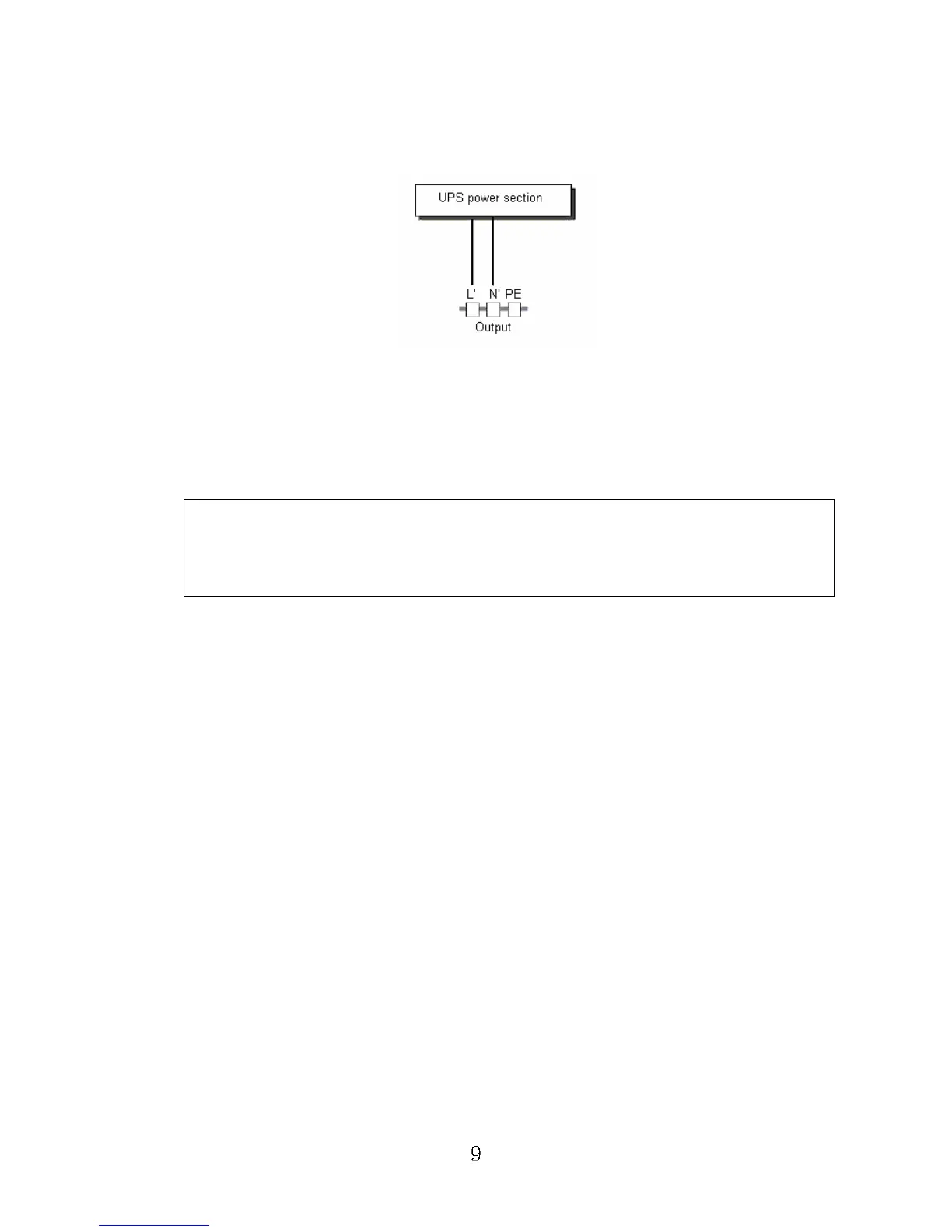c) Upon completion of the wiring configuration, please check whether the
wires are securely affixed.
d) Put the small cover back to the rear panel.
Figure 2: Connection diagram of UPS T2000S(CE) and UPS T3000(S)
2.3) Computer Connection:
Connect your computer to the outlet sockets of the UPS system following
the above diagram.
3) Battery Charge: Fully charge the batteries of the UPS system by leaving the UPS
system connected to the mains for 1-2 hours. You may use the
UPS system directly without charging it but the stored energy
time may be shorter than the nominal value specified.
4) Turn On the UPS:
4.1) With utility power connecting:
Press “I” button continuously for more than 1 second to turn on the UPS.
Then the UPS will get into self-test status first. After having finishing the
self-test, the UPS will get into the inverter mode, at this time, the Utility
Power LED, Inverter LED, and Load and Battery Capacity LEDs will light
up.
4.2) Without utility power connecting:
Even though utility power is connected to the UPS, the UPS still can be
turned on by just simply pressing “I” button continuously for more than 1
second. Then the UPS will get into self-test status first. After having
finishing the self-test, the UPS will get into the inverter mode, at this time,
Battery LED, Inverter LED, and Load and Battery Capacity LEDs will light
up.
Note: The default setting for bypass mode is no output after UPS is
connecting utility power and breaker is turned on. This can be
configured by monitoring software.
Caution!
*Do not connect equipment which would overload the UPS system (e.g. laser
printers)