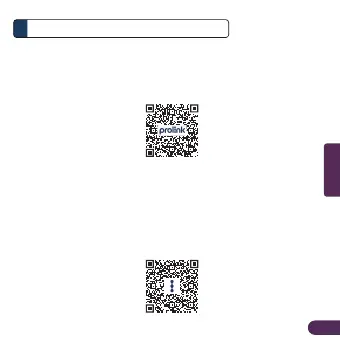Installation
3
EN3
2. Download, install and create an account through Prolink
mEzee App. Scan below QR code to download from Google
Store or Apple App Store. Alternatively, search for
“mEzee”.
For Google Assistant / Amazon Alexa users:
Step 1. Complete the steps in this Quick Installation Guide
Step 2. Follow the setup instruction available from
https://prolink2u.com/smart-home/smart-bulb/ds-3601/download/
English