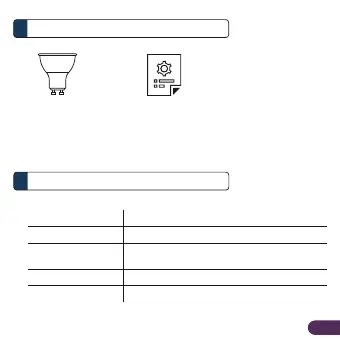Package Contents
1
Overview
2
Notes:
• The picture illlustrations in this document may dier from actual
product.
• If your package does not contain any of the above items, please
contact your seller immediately.
EN1
O
On (White / Colour
/ Blinking)
Unit is On
Fast Blinking Unit is in Auto Add /EZ Mode Configuration
Slow Blinking Unit is in AP Mode Configuration
Unit is O
Bulb Behaviour Description
x 1x 1