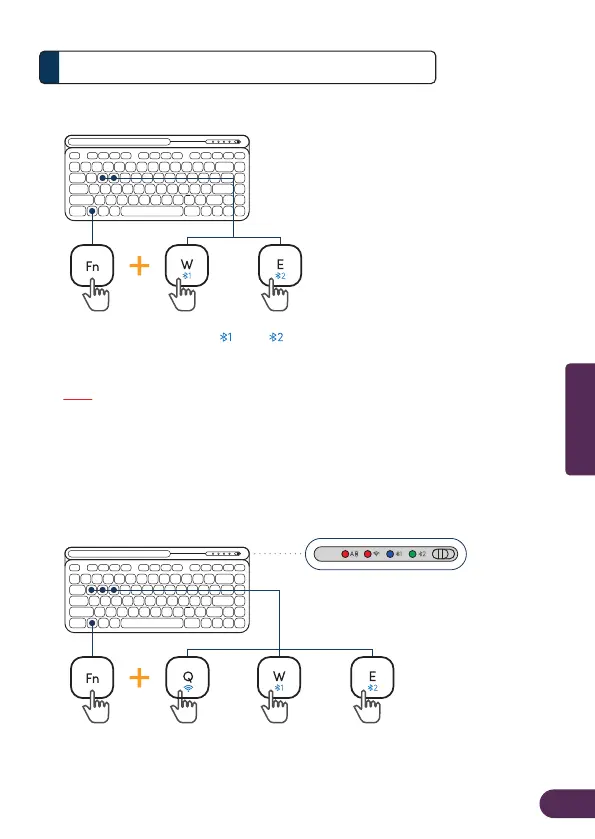EN4
Connection mode4
English
Bluetooth mode
Toggle between devices
Notes:
i) Recommended: Connect to "GK5001M_BT5" (Bluetooth 5.0 BLE) for better connection stability.
ii) Successful Bluetooth 5.0 connection is dependent on the hardware compatibility of the device(s) you
connect to.
/
3 sec.
Press and hold FN + W ( ) / E ( ) keys for 3 seconds, the indicator light
flashes when entering pairing mode (Blue/Green light). From your device's
screen, select "GK5001M_BT3" or "GK5001M_BT5" and click "Pair".
Simply press the combination keys and connect to respective device.
Fn + Q Connect to Wireless 2.4GHz channel (LED blinks in Red)
Fn + W Connect to Bluetooth 1 channel (LED blinks in Blue)
Fn + E Connect to Bluetooth 2 channel (LED blinks in Green)
//
1 sec.1 sec.
