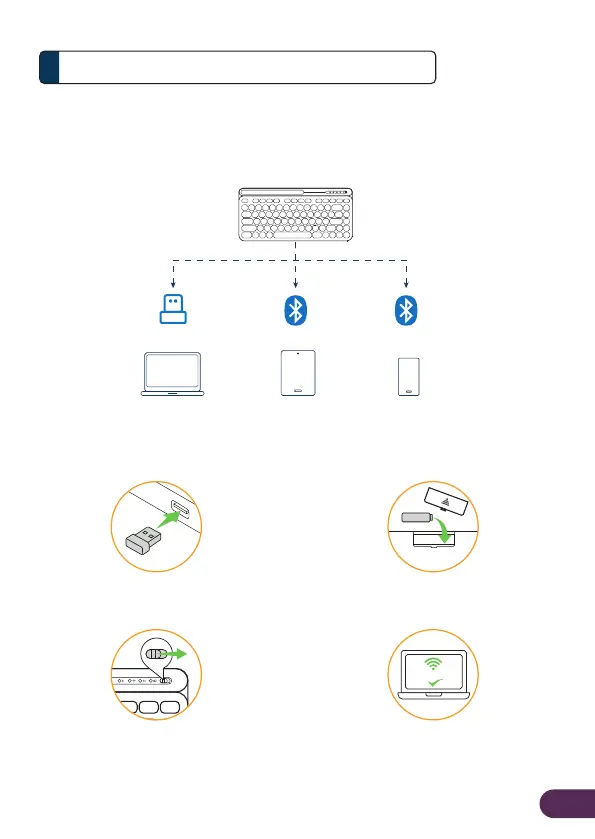EN3
Connection mode4
GK-5001M connects with up to three devices using Wireless 2.4GHz or
Bluetooth and lets you switch eortlessly between them simultaneously.
Dual-mode connection
Bluetooth 22.4GHz Bluetooth 1
Wireless 2.4GHz mode
1. Insert nano USB receiver 2. Insert the battery into
battery compartment
3. Switch ON the keyboard
4. Keyboard is ready to use
*If no response, please eject the receiver and insert to another USB port of the computer or replace a
new battery
