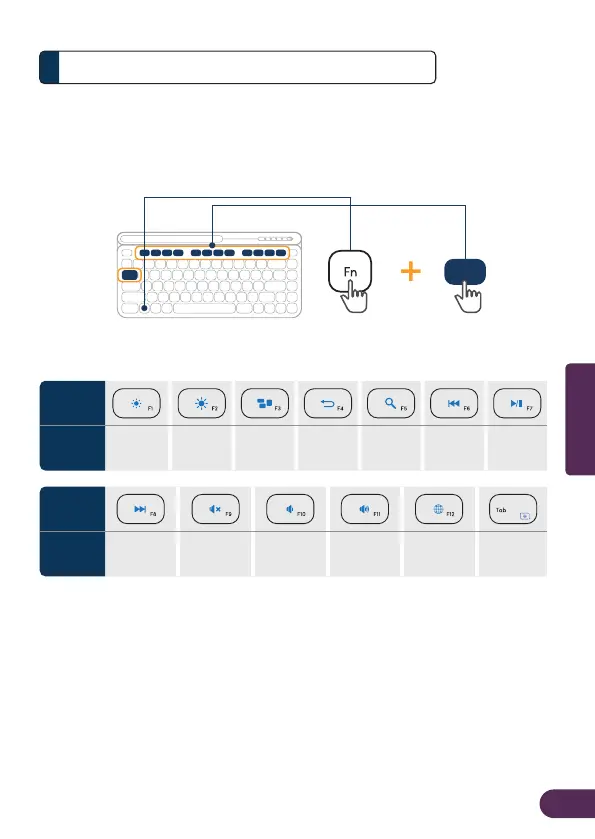1 sec.
English
EN6
Shortcuts and function keys5
The tables below shows multimedia shortcuts available for Windows,
macOS, Android, iPadOS and iOS.
*Task Switcher (Fn+F3): Not available on iPhone iOS
Keys
Functions
Decrease
display
brightness
Increase
display
brightness
Task
switcher
Return Search
Previous
track
Play/Pause
ScreenshotNext track Mute
Decrease
volume
Increase
volume
Switch input
language
Keys
Functions
**Switch Input Language (Fn+F12): Recommended to use Shift + Space for Android (except Huawei)
default keyboard.
