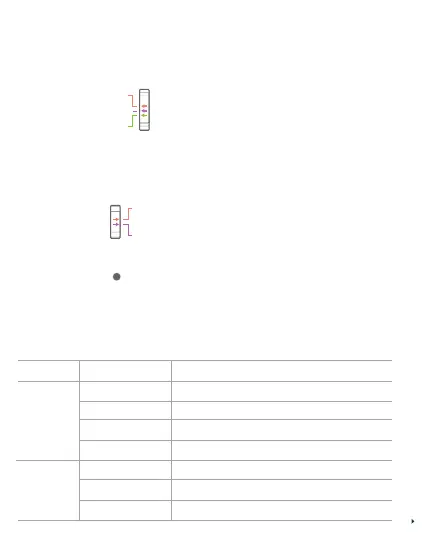2
LED Indicators
Working StatusStatus
Status
Wi-Fi
Signal
Strength
Indicator
Extender is turned O / No PowerOFF
Extender is turned OnON
Extender is having data transmissionFast blinking
Triggering WPSSlow blinking
Low Wi-Fi signal strengthOne LED Bar
Good Wi-Fi signal strengthTwo LED Bar
Excellent Wi-Fi signal strengthThree LED Bar
Wi-Fi Signal Strength Indicator2.
Status Indicator3.
Operation Mode switch (Repeater, Access Point and Router)4.
WAN/LAN Port5.
LAN Port6.
AC Power Input9.
Power Switch7.
8. RESET Button
AP
Repeater
Router
• Top position: Access Point (AP) Mode
• Middle position: Repeater Mode
• Bottom position: Router Mode
OFF
ON
• Top position: Turn OFF Extender
• Bottom position: Turn ON Extender
RESET
• To reboot: Press and release
• To do Factory Reset to Default:
Press and hold for 12 seconds