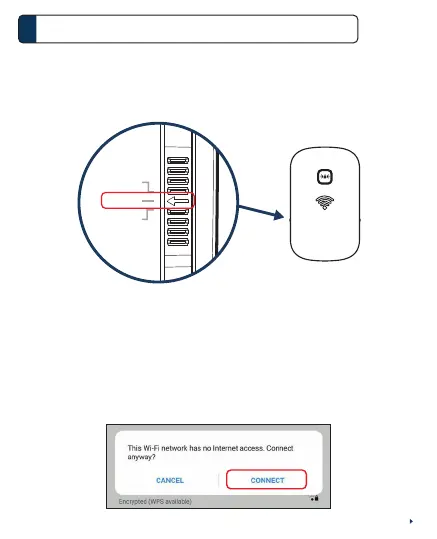3
Installation
3
How to set PEN1201 as Repeater/Extender:
Step 1: Set to Repeater Mode
Step 2: Place the PEN1201 near your main Router for first
time setup and turn it On
Step 3: Connect your Wi-Fi Client (e.g. mobile phone) to the
PEN1201 Wi-Fi SSID (Wi-Fi SSID and password can be
found on the product label). Tap Connect if prompted
the connected SSID doesn’t have Internet access