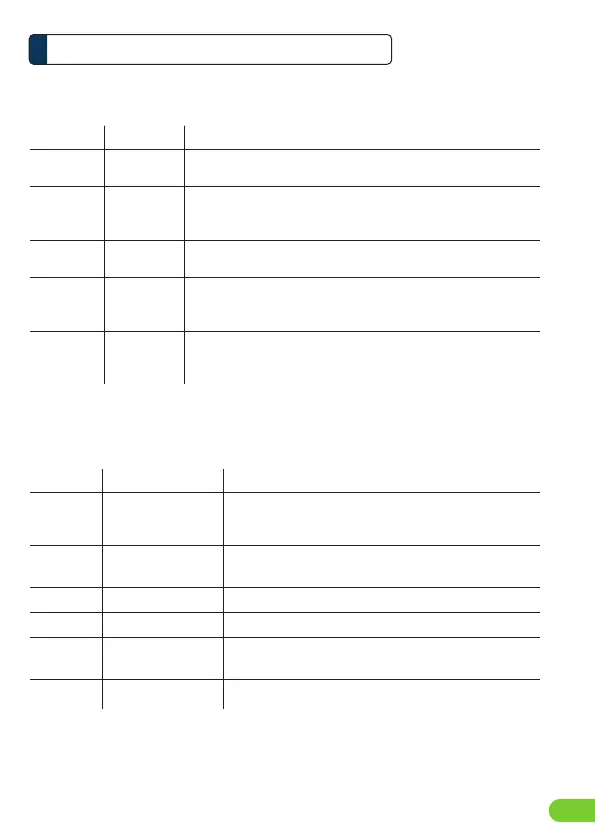2. Penjelasan Perangkat
Keterangan Gambar2
ID2
LED
Nomor DeskripsiLED
Power
2.4G/5G
1
2
WPS3
LAN 1-44
WAN5
ON - Perangkat dinyalakan
OFF - Perangkat dimatikan
ON - Nirkabel aktif
OFF - Nirkabel dimatikan
Berkedip - Paket nirkabel sedang dikirim
OFF - Idle
Berkedip - WPS sedang dipicu
ON - LAN aktif
OFF - Tidak ada Tautan LAN
Berkedip - Paket ethernet LAN sedang dikirim
ON - WAN aktif
OFF - Tidak ada Tautan WAN
Berkedip - Paket ethernet WAN sedang dikirim
Nomor DeskripsiPort/Tombol
WAN6
LAN 1- 47
Port WAN terhubung ke perangkat dengan akses
internet. Biasanya terhubung ke modem DSL / Cable,
atau ke jaringan switch di rumah / kantor.
Port LAN untuk menghubungkan PC/Laptop lokal ke
router
Power8 Soket daya untuk menghubungkan adaptor ke Router
Power Button9 Tombol untuk Menyalakan/Mematikan
WPS10
Tekan tombol ini sekurangnya 3 detik maka LED WPS
akan mulai berkedip untuk memulai WPS
Reset11 Tekan tombol ini 10 detik untuk mereset perangkat
Port/Tombol
Catatan:
Illustrasi dalam dokumen ini mungkin tampak berbeda dari model Anda.