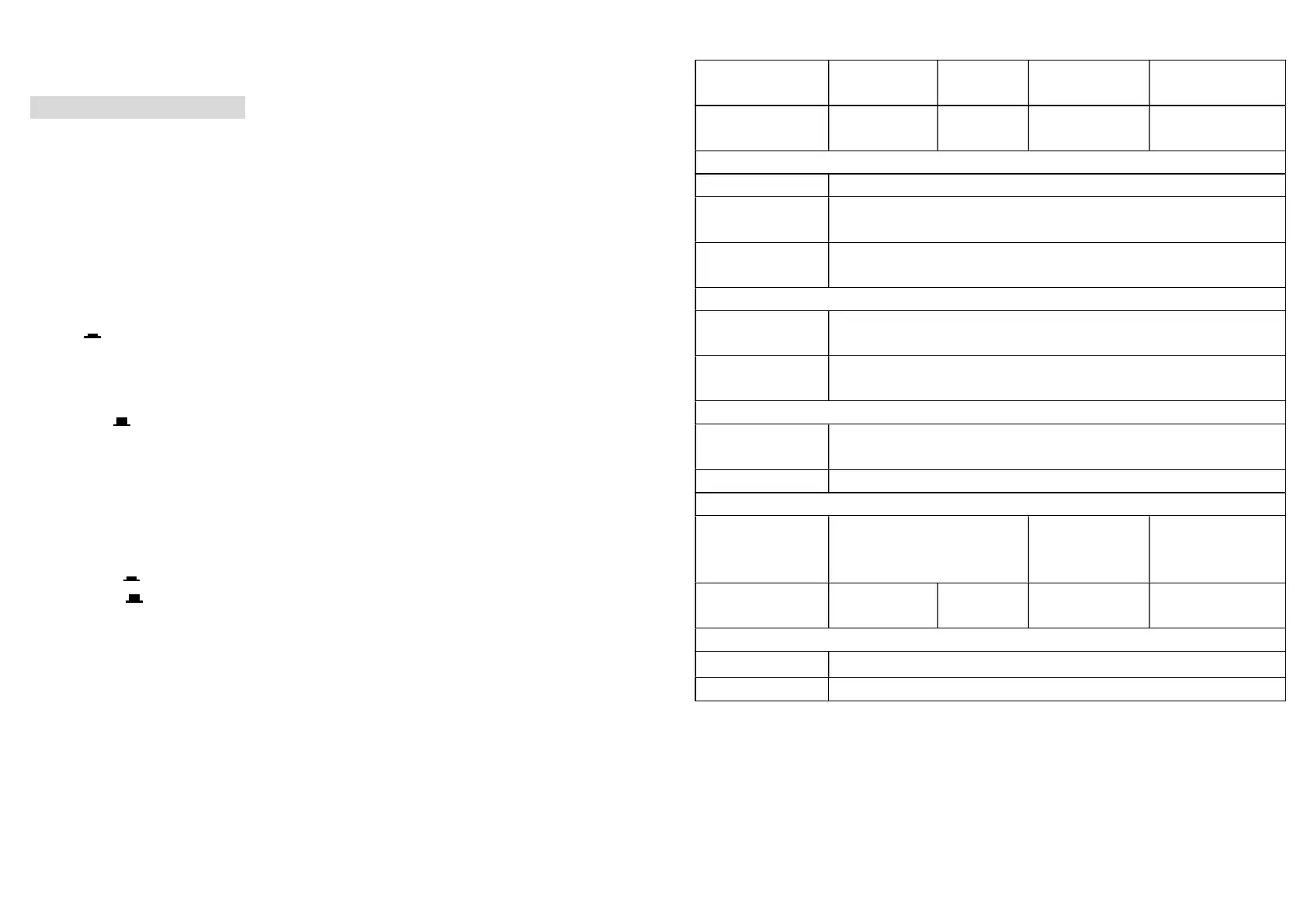3
Do NOT operate the AVR where the temperature and humidity is
outside the specific limits. (Please check the specs for the
limitations.)
Connect Your Equipment
Plug equipment into the AVR rear-panel outlets. Then switch the unit
on by press the front panel power switch to “RESET” position.
CAUTION: The total power consumption of all equipment plugged into
the AVR must not exceed its capacity (Refer to spec). It may cause the
breaker to fault (blow).
4. Operation
Setting Startup Delay Time Switch
Delay : Setting delay time as 3 minutes. It’s designed to avoid
damage devices with AC motor from consecutive starts. It’s perfect to
use with devices such as refrigerators, freezers, air conditioners or
dehumidifiers.
Undelay : Setting delay time as 10 seconds. It’s designed for use
with voltage sensitive equipment such as: personal computers,
monitors, inkjet printers, scanners or faxes. It’s also designed for use
with home appliances such as televisions, stereos, CD/DVD players,
VCRs, modems, and telephone equipment.
Setting Input Voltage Range
110~270 V :Setting acceptable input voltage range within 110~270V.
140~260 V :Setting acceptable input voltage range within 140~260V.
4
Specification
Model PVR
PVR
PVR 2000 PVR 3000
Capacity 500VA 1000V
A
2000VA 3000VA
Voltage
110-270VAC or 140-260 VAC
Frequency
50 Hz or 60 Hz
Output
220VAC
Voltage
-10% ~ +10%
Normal
Mode
95%
Dimension
(DxWxH)
197 x 110 x 124
234 x 134
x 181
297x
150x199
Net Weight
2.4 3.91 6.55 8.56
Temperature
0-40°C
90% relative humidity (Non
