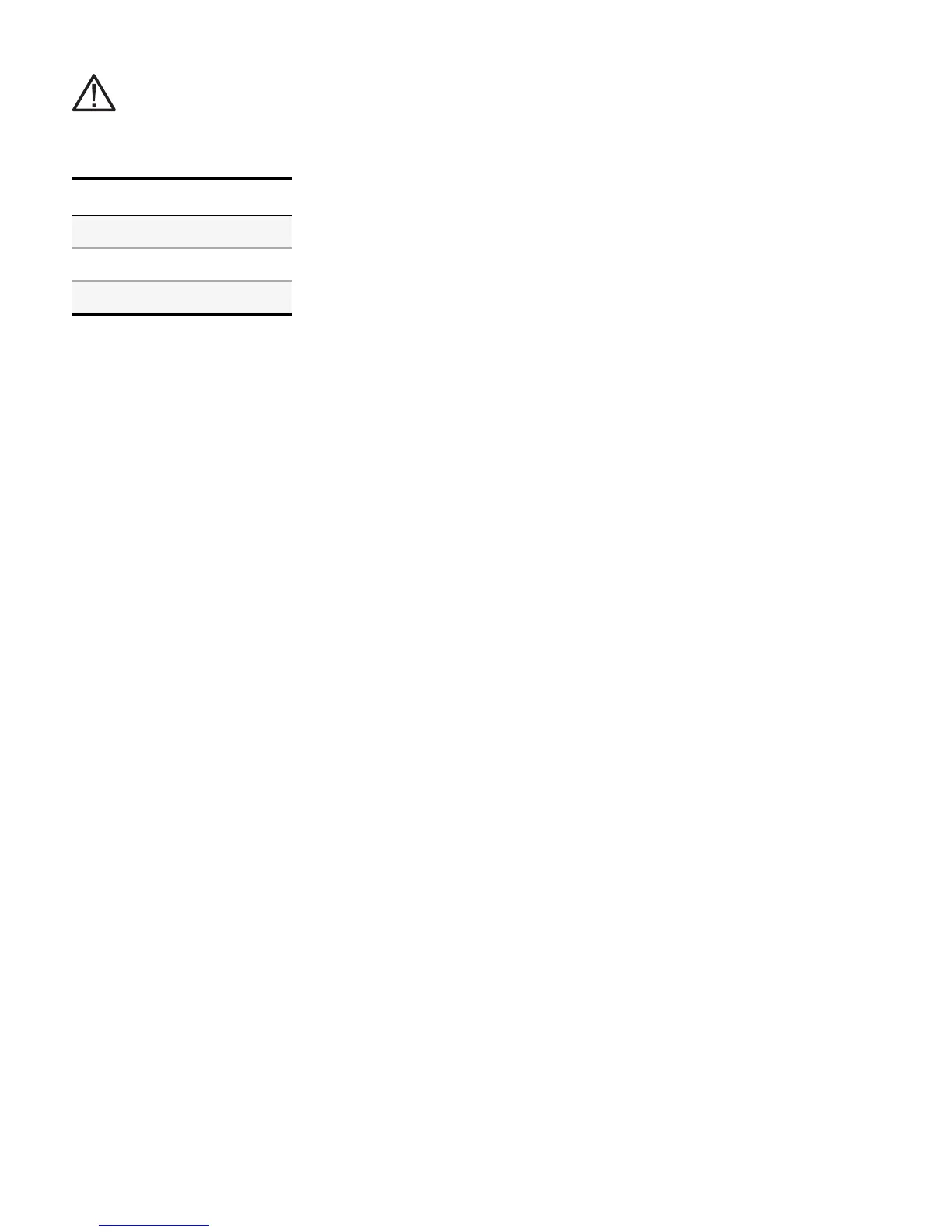Caution
Risk of explosion if the battery in the product is replaced by one of an incorrect type.
Table 1 - Battery types
Model number Battery type
PRM-ACON1-OPS CR1220
OPS2-5P4R500H CR2032
OPS2-5P8R256S CR2032
• Incorrect polarity of batteries may cause damage or leakage of the batteries, operating injury, and
contamination.
• If you think batteries might have been swallowed or placed inside any part of the body, seek immediate
medical attention.
• Dispose of batteries according to the local laws and regulations of your region, or contact your Promethean
reseller.
• OPS2-5P4R500H and OPS2-5P8R256S must only be connected to a USBinterface of versionUSB2.0/USB3.0.
• OPS2-5P4R500H and OPS2-5P8R256S belong to receiver category1.
Environmental considerations
OPS-M
Temperature:
• Operating: 0°C (32°F) to +40°C (104°F)
• Storage: -20°C (-4°F) to +60°C (140°F)
Relative Humidity (non-condensing):
• Operating: 10% to 90%
• Storage: 10% to 90%
ActivConnect OPS-G
Temperature:
• Operating: -5°C (23°F) to +45°C (113°F)
• Storage: -10°C (14°F) to +50°C (122°F)
Relative Humidity (non-condensing):
• Operating: 10% to 80%
• Storage: 10% to 90%
Weight
OPS-M
• Net weight: 1.0kg
9 ActivPanel System Install and User Guide
