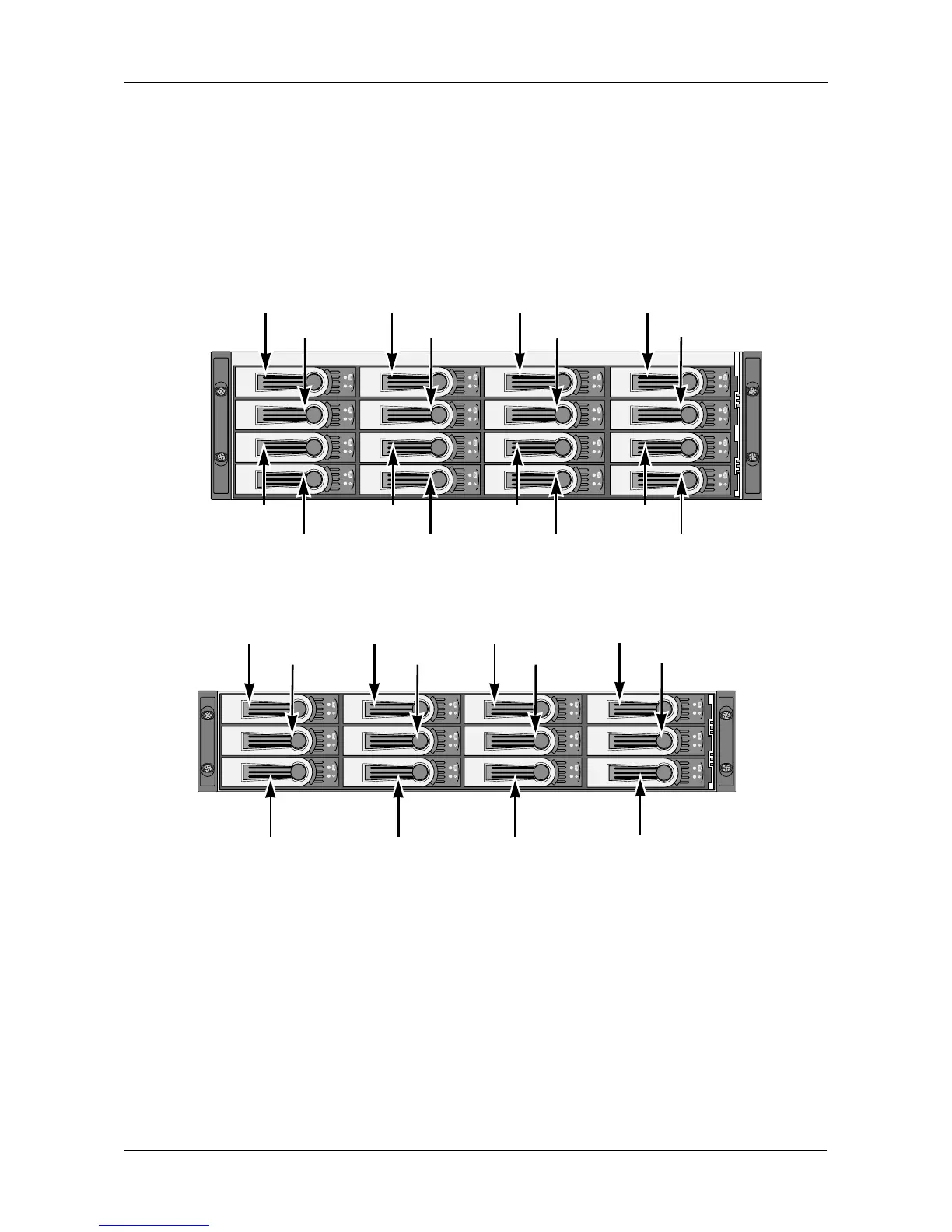Step 3: Installing Disk Drives
13
Drive Numbering
Each disk drive in the J610s and J310s units is identified by a number that
corresponds to the Port number used for management. For more information,
see Chapter 3 of the VTrak J610s, J310s Product Manual on the CD.
Numbers are stamped above each drive bay for easy indentification.
Figure 13.VTrak J610s drive slot numbering
Figure 14.VTrak J310s drive slot numbering
8
65
1234
7
13
14
15
16
9101112
8
65
123
4
7
91011
12