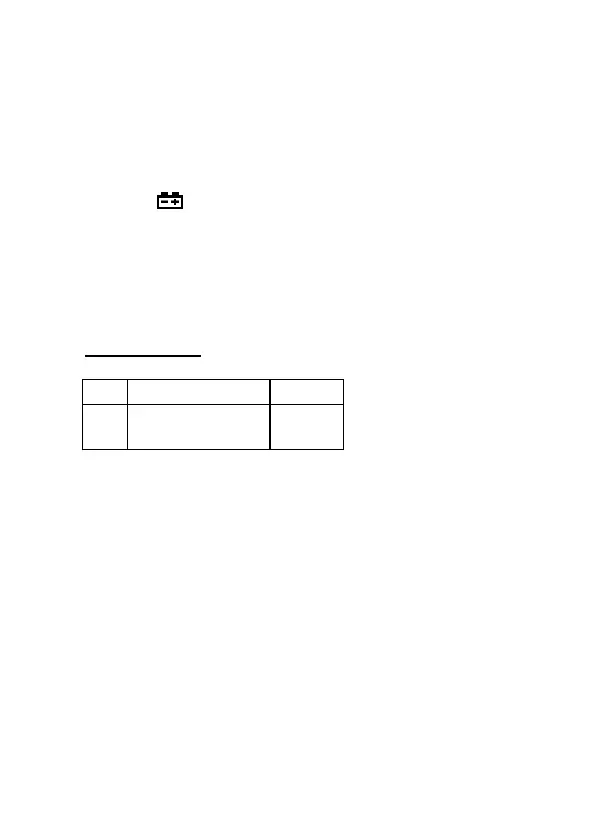Air volume unit selection
When using the meter to measure air volume, you can press
the “UNIT” key to select the measurement unit
you require (CMS, CMM, CFM).
Replacing battery
‧If the “ ” sign appears, this indicates that the battery
should be replaced.
‧Power off the meter and remove the battery cover.
‧Replace the old battery.
‧Install the battery cover properly.
5. Attachments
