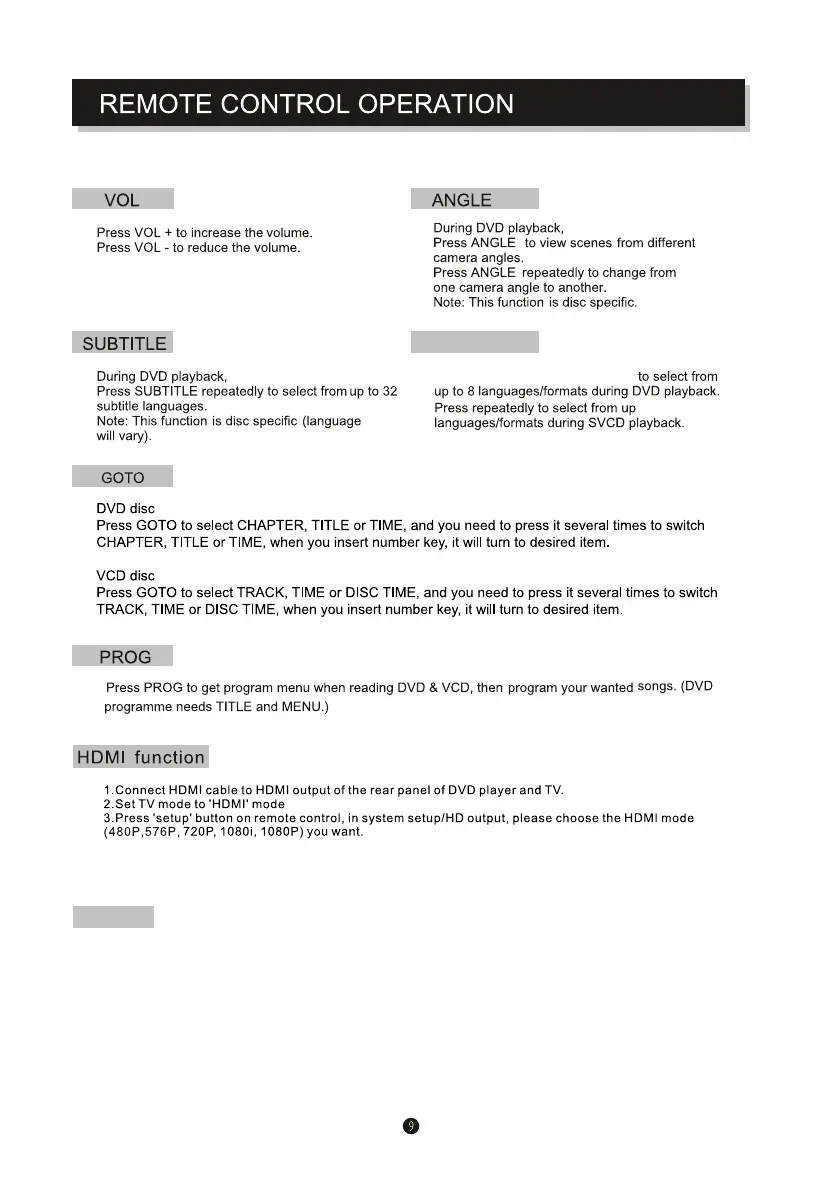LANGUAGE
Note: This DVD Player is set up for HDMI Connection, with connection to the TV via an HDMI cable (not supplied)
connecting the HDMI socket on your TV and on the DVD player.
Press LANGUAGE repeatedly
to 4
USB
Connecting a USB device
1)power-on the unit.
2)when no disc, insert a USB key inside the connector, the unit can read USB automatically.
3)when watching DVD programme, pls press STOP button firstly then press USB button to switch the input
source between DISC and USB.