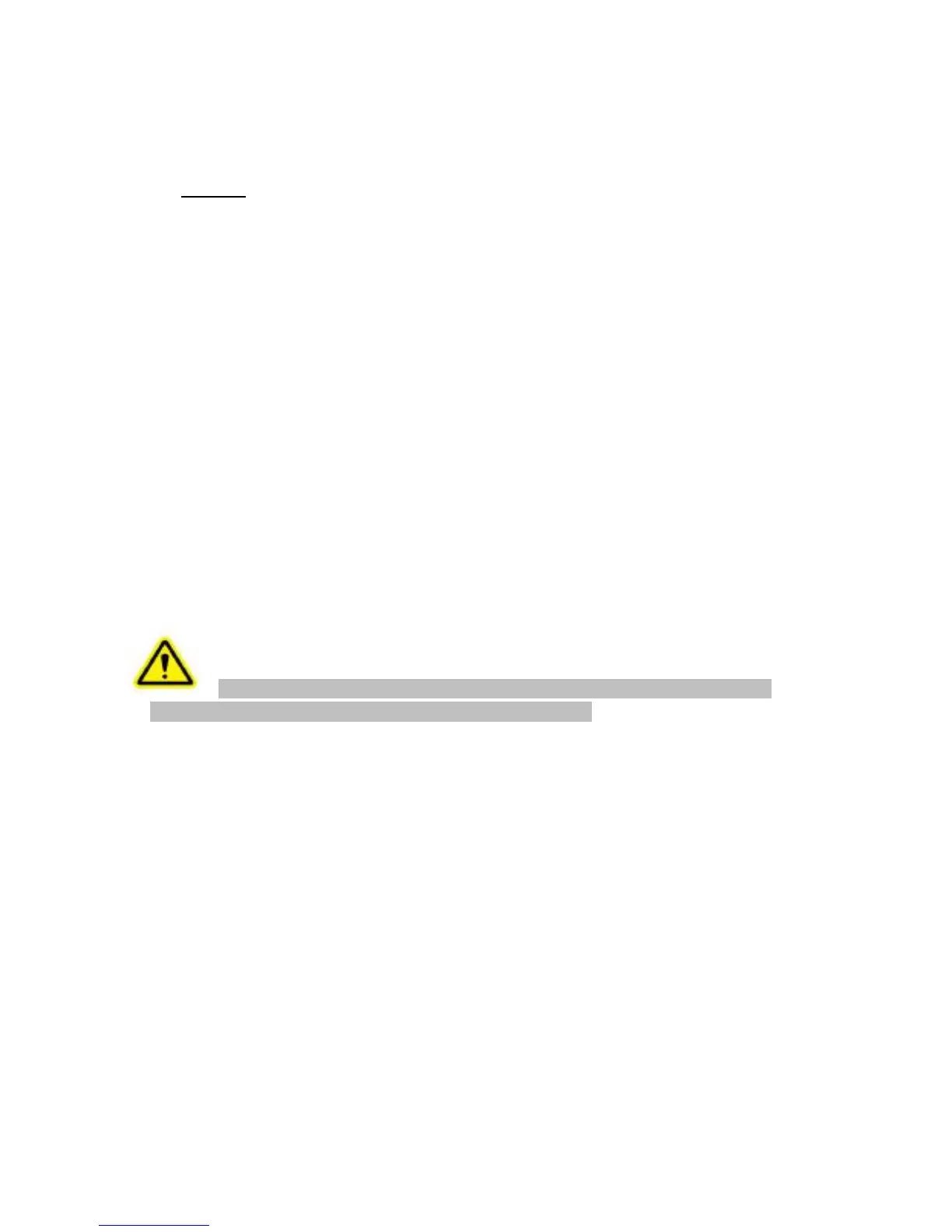www.racontrols.pl ControlLogix
Installation manual MVI56-MCM
Prosoft Tehcnology Page 3 of 11
www.prosoft-technology.com
1 Start Here
Contents
• System Requirements .............................................. 4
• Deployment Checklist ............................................... 5
• Package Contents .................................................... 6
• Setting Jumpers........................................................ 7
• Install the Module in the Rack................................... 7
• LED Indicators ......................................................... 9
• Hardware Specifications........................................... 11
To get the most benefit from this User Manual, you should have the following skills:
■ Rockwell Automation® RSLogix™ software: launch the program,
configure ladder logic, and transfer the ladder logic to the processor
■ Microsoft Windows: install and launch programs, execute menu commands,
navigate dialog boxes, and enter data.
■ Hardware installation and wiring: install the module, and safely connect
Modbus and ControlLogix devices to a power source and to the MVI56E-MCMXT
& MN/I56E-MCM module’s application ports.
Caution: You must be able to complete the application without exposing personnel or
equipment to unsafe or inappropriate working conditions.