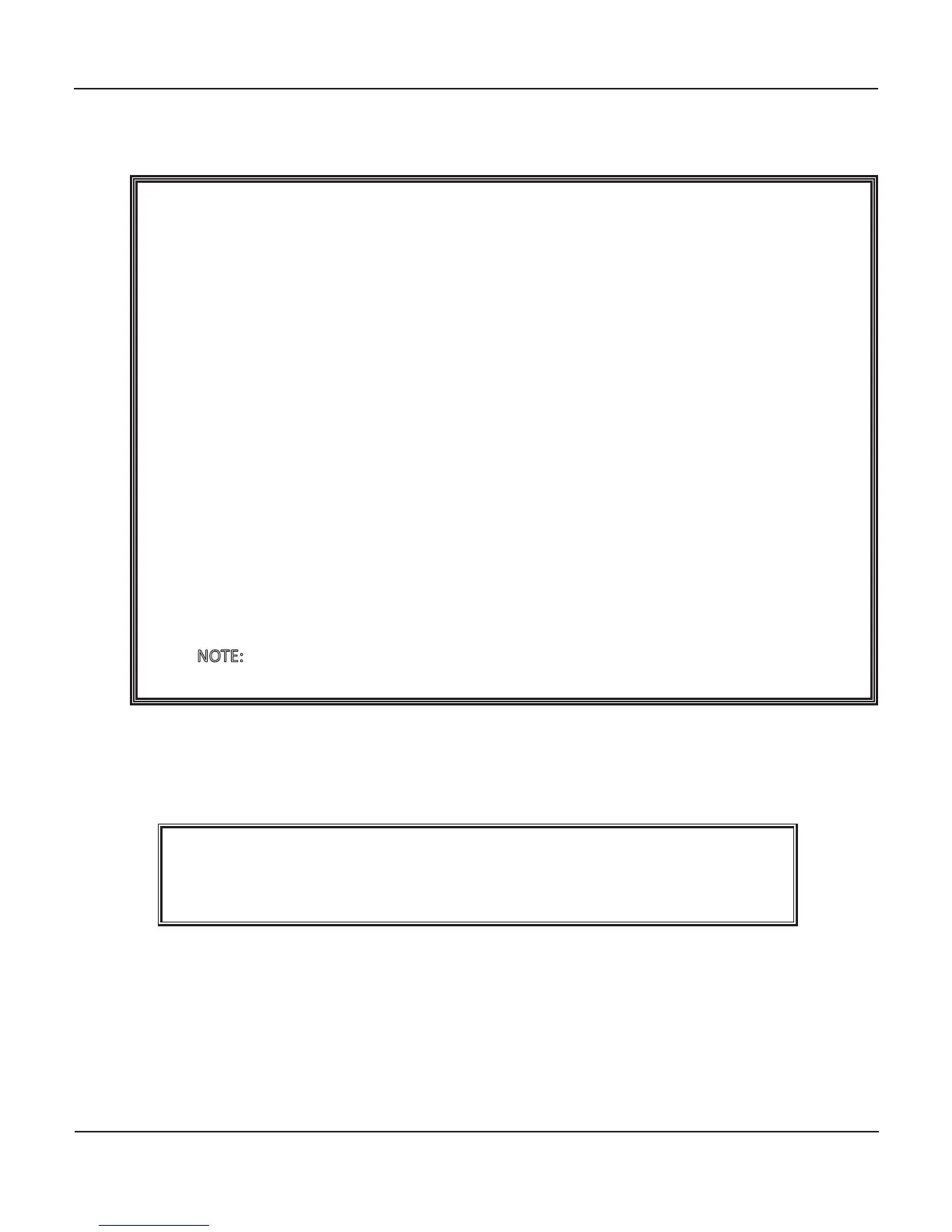20
Rev. C / January 2012
PRS-812 Resistance Meter
8. When the PRS-812 displays and holds the nal resistance measurement, is indicated in
the lower, right corner of the LCD.
The PRS-812 is processor controlled to obtain hundreds of measurements per second, and
to make rapid adjustments in resistance range and test voltage as necessary. It will display
the resistance measurement of the material under test based on the following criteria:
a. A digital numeric display is the averaged result of eight (8) individual, consecuve
measurements, each within ±5% of each other.
b. The display is connuously recalculated and updated during the measurement’s elec-
tricaon period.
c. The nal displayed measurement is the averaged result of the last eight (8) individual,
consecuve measurements, each within ±5%, at the end of the electricaon period.
d. If the material or test condions vary such that eight consecuve measurements, each
within ±5% of each other cannot be obtained, the PRS-812 will extend the electrica-
on period unl the measurement criteria are met; or,
e. The electricaon period will automacally be terminated and the most recent aver-
aged result of eight (8) individual, consecuve measurements will be displayed and
held. NOTE: Several material measurements that vary greater than 15 to 20 percent of
each other typically indicate inconsistencies in the material or test condions.
f. In rare cases, when a stable measurement cannot be obtained the display will reset.
NOTE: When several “held” measurements vary greater than 15 to 20 percent of each
other this typically indicates inconsistencies in the material or test condions.
9. To save the displayed measurement in the Memory Register and prepare the PRS-812 for the
next measurement, press the Yellow buon. Pressing causes three funcons:
a. Enters (saves) last measurement into Memory Register
must be displayed in the lower, le corner of the LCD in order to enter the
measurement in the Memory Register. If is not displayed, press
once, then press to save the data.
b. Increases LCD displayed number of data points in the Memory Register () by one, e.g.,
MEM 02
c. Returns the PRS-812 to its last funcon mode in preparaon for the next measurement
10. To make several measurements, simply press to obtain the next measurement, and then
to save it. Repeat the and process for each measurement.