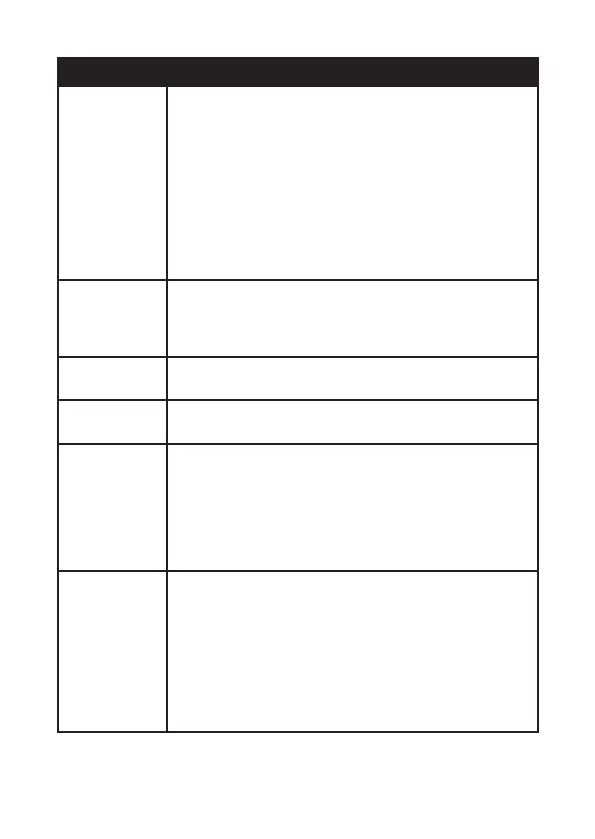FUNCTIONS
Autoranging/
Manual
The meter’s default setting is autoranging. This
automatically selects the best range for the selected
test/measurement.
• To set the meter to manual, press the RANGE
button. The “AUTO” icon on the screen will turn
off.
• Press the RANGE button to move through the
available ranges until you see the range you want.
• To exit the manual mode and return to
autoranging, press and hold the RANGE button for
2 seconds.
Mode The MODE button helps you to move through various
operations with various icons displayed on-screen. It
also allows you to select between AC or DC current
measurements.
Function
Switch
Select a measurement range by turning the switch to
the preferred option.
LCD Screen Readings and measurements taken by the multimeter
will display in this area.
Hold &
Backlight
• Press the HOLD button to lock readings as displayed
on the screen. Press again to unlock.
• Press the HOLD button longer to turn the backlight
on. Press the HOLD button longer again to turn the
backlight off.
Note: The backlight will automatically turn off after
10 seconds.
Relative
Button
This allows you to make measurements relative to a
stored reference value. The displayed value is then
the difference between the referenced (stored) value
and the measured value.
• Press the REL button to store a reading. The REL
indicator will appear on the display. The display will
now indicate the difference between the stored
value and the measured value.
• Press the REL button to exit the relative mode.
4