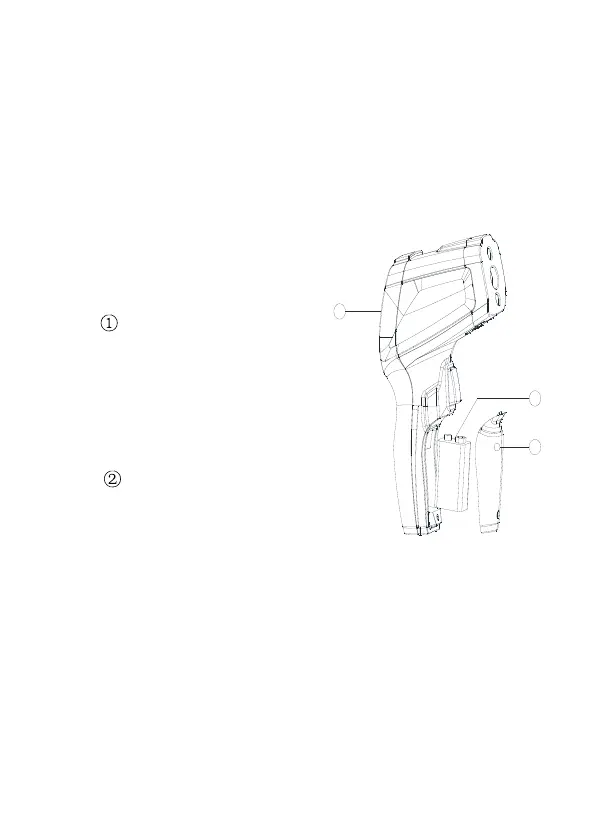temperatures are to be measured followed by high
temperature measurements, some time (several
minutes) is required after the low (and before the high)
temperature measurements are made.
This is a result of the cooling process, which must take
place for the IR sensor.
5. BATTERY
REPLACEMENT
As battery power is
not sufficient, LCD will
display a flashing battery
Symbol. Replace with new
9V battery.
Open battery cover,
then take out the battery
from instrument and
replace with new battery and place
the battery cover back.
1
"
2
3
