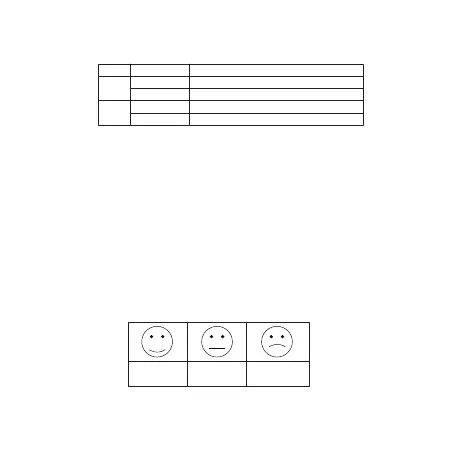4. Buttons
PT H-2OperationButton
Switching temperature units between ℃ & ℉
Power on / off
Backlight on-off
Backlight mode
Short
Long
Short
Long
A
B
Description:
1) In the state of the information screen, the user can wake up the backlight by pressing any key. After each
awakening, if there is no keystroke operation, the product will automatically turn off the backlight of the screen
after 10 minutes, but the indicator light still indicates the current air quality.
2) If you need to switch the backlight mode, you can press the B key for a long time. By default, the 10 minute
no-operation button turns off the backlight mode. At this time, the indicator light is the breath gradient effect,
and the backlight constant mode is the constant light mode.
6. Alert
Good Normal Bad
Whether the formaldehyde value exceeds the standard is indicated by the comfortable emoji and LED indicator,
as shown in the following table:
03