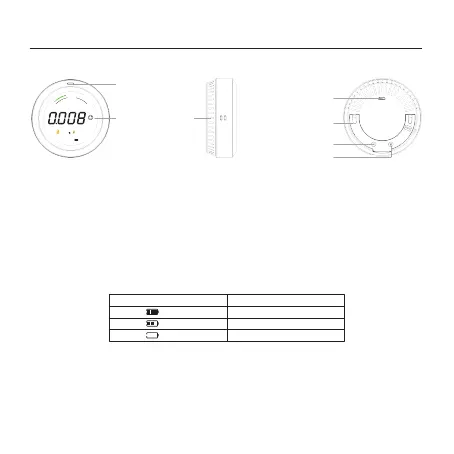Operation
1. Product illustration
3. Measuring
Long press A button, the monitor starts to work, the screen will display formaldehyde, temperature, humidity
values and the simulation bar of TVOC.
In order to ensure the accuracy of the measurement data, please do not touch the instrument with your hands
during the measurement process. Please rest for at least 10 minutes to obtain a stable measurement value.
2. Charging
Front Side Back
When charging with the Micro USB that comes with the instrument, please use a power adapter with a
specification of "5V
⎓ 1A".When using a third-party USB cable, please be careful not to exceed 1m in length
to prevent excessive voltage drop from being unable to recharge. please use qualified charging cable and
chargers, not non-standard power adapters.
In general,it takes about 3 to 4 hours to fully charge the battery (this data is for reference only, the actual time
will vary due to various factors). The following is a comparison table of the battery charge icon change and
charging status displayed on the screen:
displays
LCD Status
flashes
flickers
Full
Charging
Low power
mg/m
3
HCHO
%
28 58
TVOC
0
FULL
Screen
LED Indicator
Vent
A Button
Table Bracket
B Button
USB
Charging Port
02
