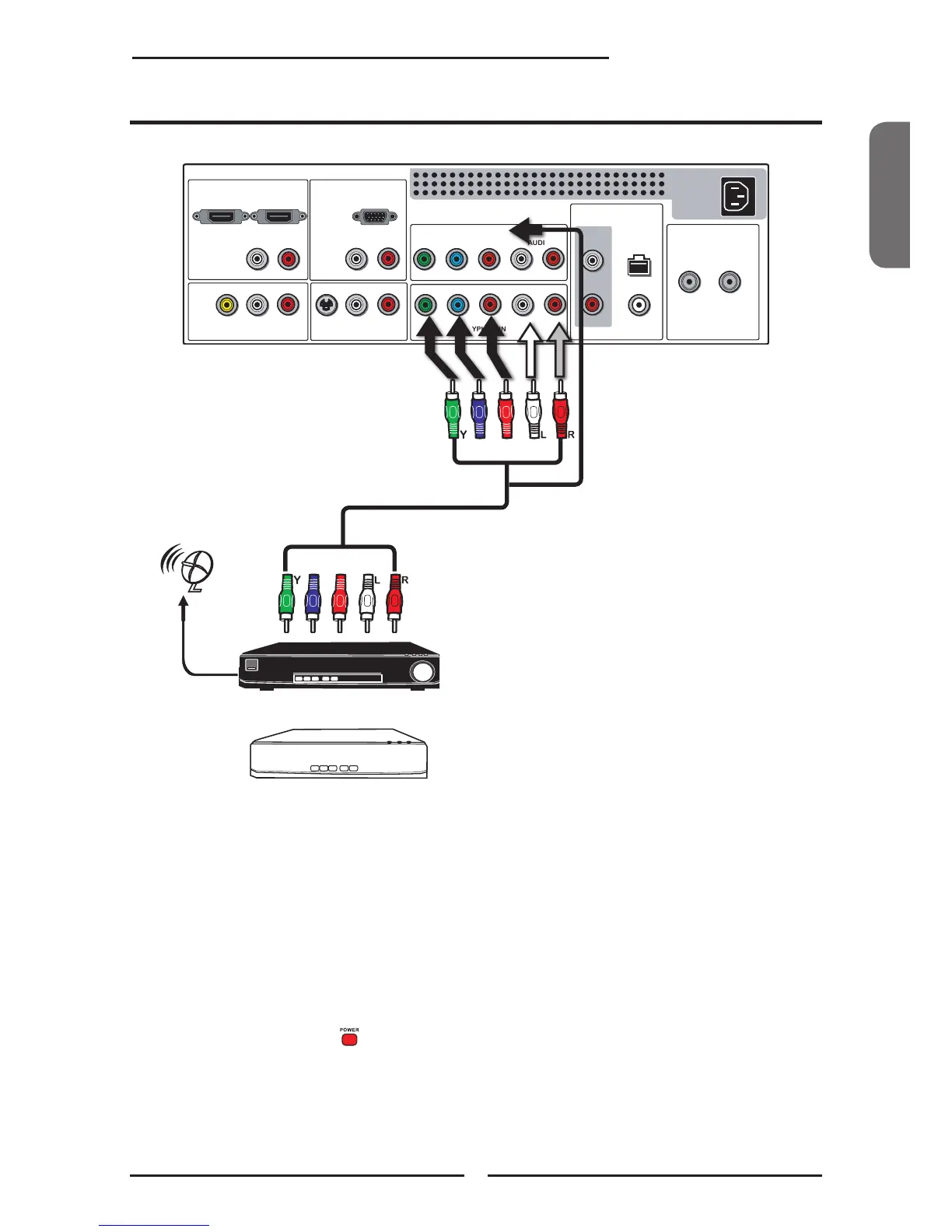or
Posterior de TV
ESPAÑOL
23
Capítulo 2 Instalar el LCD TV
Utilice un cable componente para conectar los conectores de salida de componentes
del Receptor de satélite/Caja del cable de TV (YPbPr1) con los conectores de
componentes de entrada del LCD TV.
Utilice un cable audio para conectar los conectores de audio de los componentes del
Receptor de satélite/Caja del cable de TV con los conectores de entrada audio del LCD
TV.
Conecte todas las fuentes de la corriente ALTERNA, antes de encender el interruptor
de LCD TV o el otro equipo conectado.
Presione el botón en el control remoto para encender el LCD TV.
Para mirar programas vía receptor de satelite o la caja del cable de TV, presione el
botón de SOURCE en el control remoto para seleccionar VÍDEO 4/VÍDEO 5.
