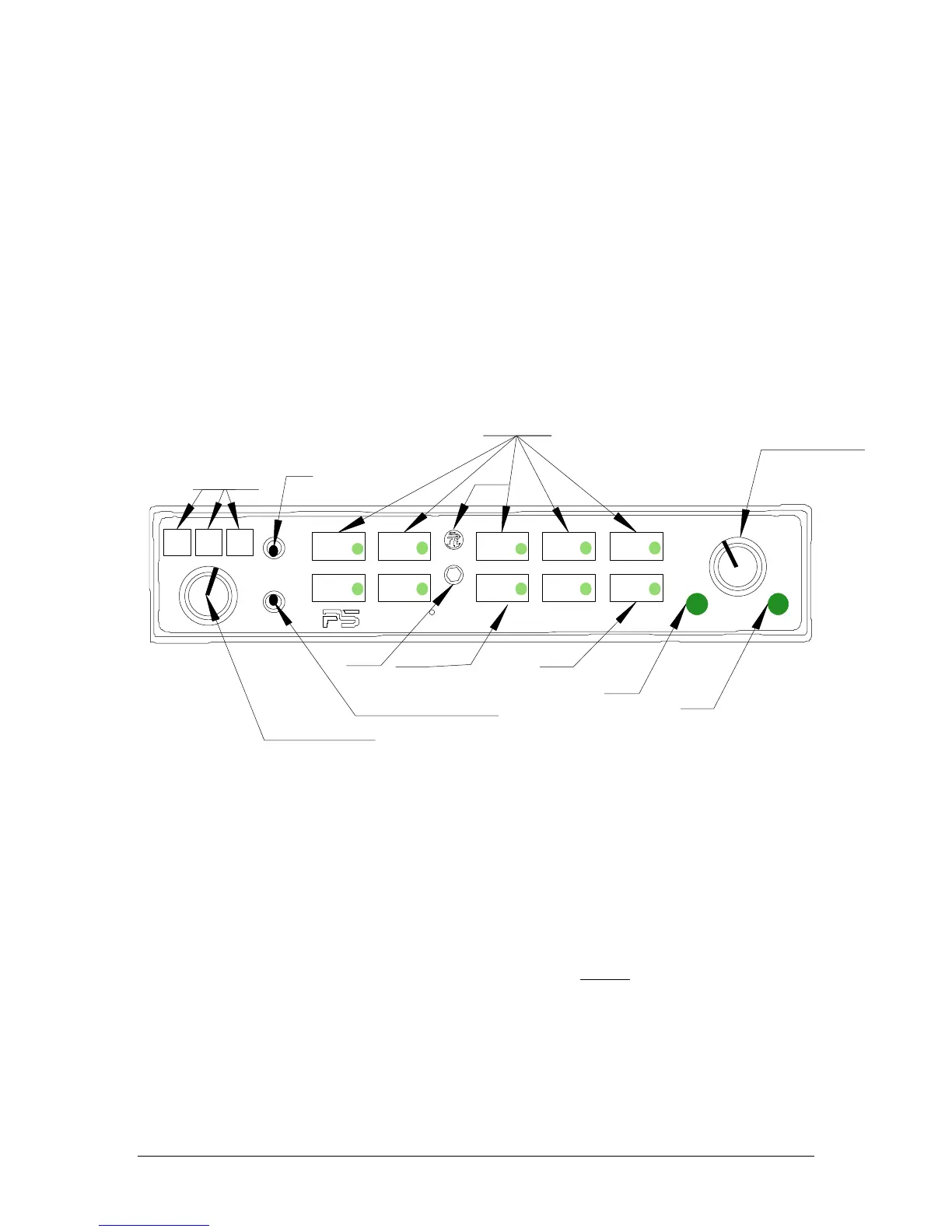PS Engineering
PMA7000M-S Series Audio Selector Panel and Intercom System
Installation and Operator’s Manual
200-070-0004 Page 3-1 Rev. 4, Oct.200-070-0006 Page
3 Section III OPERATION
GENERAL INFORMATION
3.1 SCOPE
This section provides detailed operating instructions for the PS Engineering PMA7000M-
S, and PMA7000S Audio Selector Panel/Intercom Systems. Please read it carefully before
using the equipment so that you can take full advantage of its capabilities.
This section is divided into four sections covering the basic operating areas of the
PMA7000M-S systems. They are Audio Selector, Transceiver Selection, Intercom, and
Marker Beacon Receiver (7000M-S only).
High
Low
Test
Iso
All
Crew
V
o
l
u
m
e
Push
(Fail-Safe)
O
Com 1 Nav 1
Nav 2Com 2
MKR ADF
AUXICS
DME
SPR
Transmit Swap
Com 3
Com 2
Com 1 Com 1/2
Com 2/1
Tel
R
Mic Selector
Intercom Vol.
Intercom Mode Sel.
Marker Indicator Lamps
Marker Mode Selector
Receive Audio Selectors
Swap Indicator
Speaker Switch
Crew ICS/
Music 1 Mute
TX Indicator
ENGINEERING
INCORPORATED
PMA7000M-S
M
I
Photo
Detector
Mounting
Screw
Figure 3-1 PMA7000M-S controls
3.2 Audio Selector (All models)
Receiver audio is selected through two momentary and six latched, push-button, backlit
switches. Com 1 and Com 2 are the momentary switches.
Because the rotary microphone selector switch controls what transceiver is being heard,
the Com l and Com 2 push-buttons are of the momentary type and do not remain in when
selected. This is also part of the "auto” function. You will always hear the audio from the
transceiver that is selected for transmit by the rotary mic selector switch.
The users can identify which receivers are selected by noting which of the green switch
LEDs are illuminated. Push buttons labeled Nav 1, Nav 2, DME, MKR (Marker), ADF,
AUX (auxiliary), and SPR (Speaker) are "latched" type switches. When one of these but-