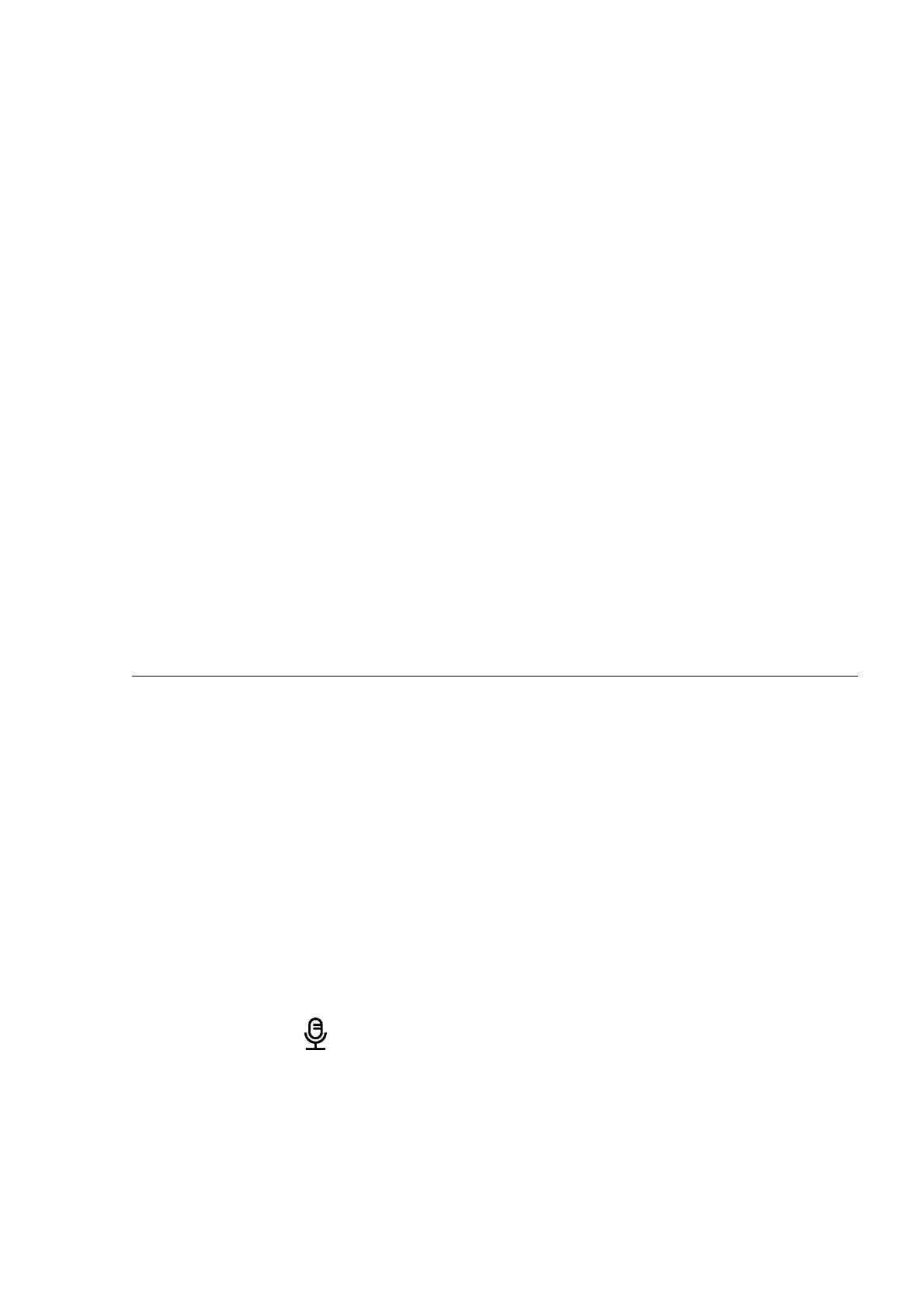M mode (Manual)
• Close the lens cover (1).
• Press the ON/OFF (8) button briefly.
• Open the lens cover (1) after the calibration is completed.
SA mode (Semi-Automatic)
• The user independently determines the need for calibration (according to the image being
observed).
• Press the ON/OFF (8) button briefly to activate calibration.
• There is no need to close the lens cover because an internal shutter covers the microbolometer
automatically.
A mode (Automatic)
• The device is calibrated autonomously according to firmware algorithms.
• There is no need to close the lens cover because an internal shutter covers the microbolometer
automatically.
• In this mode, the user can still choose to calibrate the device using the ON/OFF (8) button if
required (as in the SA mode).
Note: during calibration, the image on the display briefly freezes for up to 1 second.
Microphone
Turning microphone on/off.
This item allows you to enable (or disable) the microphone for recording sound during
video recording.
1. Press and hold the MENU (6) button to enter the main menu
2. Select Microphone option with the UP (5)/DOWN (7) buttons.
3. A short press of the MENU (6) button opens the submenu.
4. To turn the microphone on or off, briefly press the MENU (6) button.
