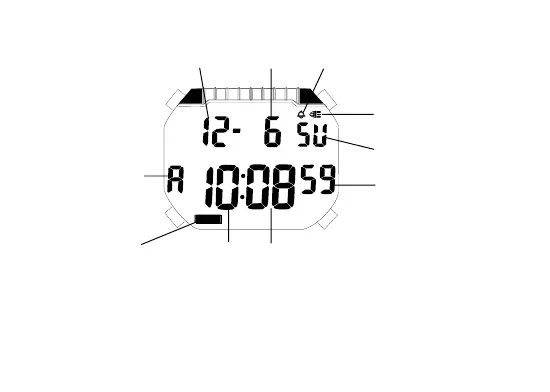5
TIME
HOW TO SET THE TIME/CALENDAR AND AUTO ILLUMINATION
Month
B
C
Date
Auto illumination
mark
Day
“A”(AM)/
“P”(PM) mark
Seconds
Hourly time signal mark
Hour
Minutes
1. Depress mode selector “A” to show the time/calendar display.
2. Depress button “B” for 2 to 3 seconds to show the time/
calendar setting display. “EL-AUTO” is displayed together
with flashing “on” mark.
3. Selection of the digits to be adjusted (flashing) is made in the
following order by depressing button “C”.
Time/calendar
display mark
D
A
