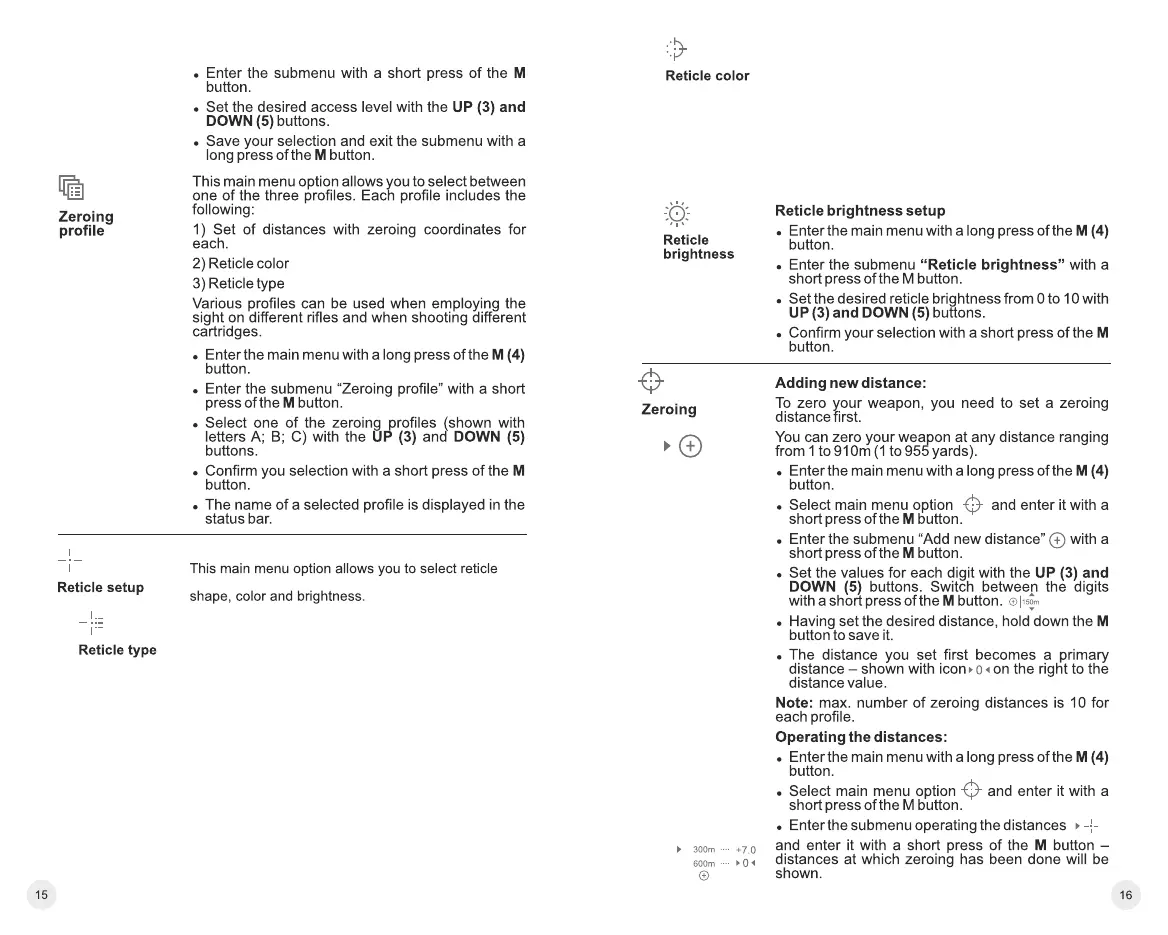= Enter the main menu with a long press of the M (4)
button.
= Confirm you selection with a short press of the M
button.
= Enter the submenu “Reticle type” with a short
press of the M button.
= Select the desired reticle shape out of the list with
UP (3) and DOWN (5) buttons.
= The reticle types change as the cursor goes down
the reticle list.
Selection of reticle shapes.
= Enter the main menu with a long press of the M (4)
button.
= Enter the submenu “Reticle color” with a short
press of the M button.
= Select the desired reticle color: black, white, fully
black or fully white - with UP (3) and DOWN (5)
buttons.
Selection of reticle color
= Confirm you selection with a short press of the M
button.