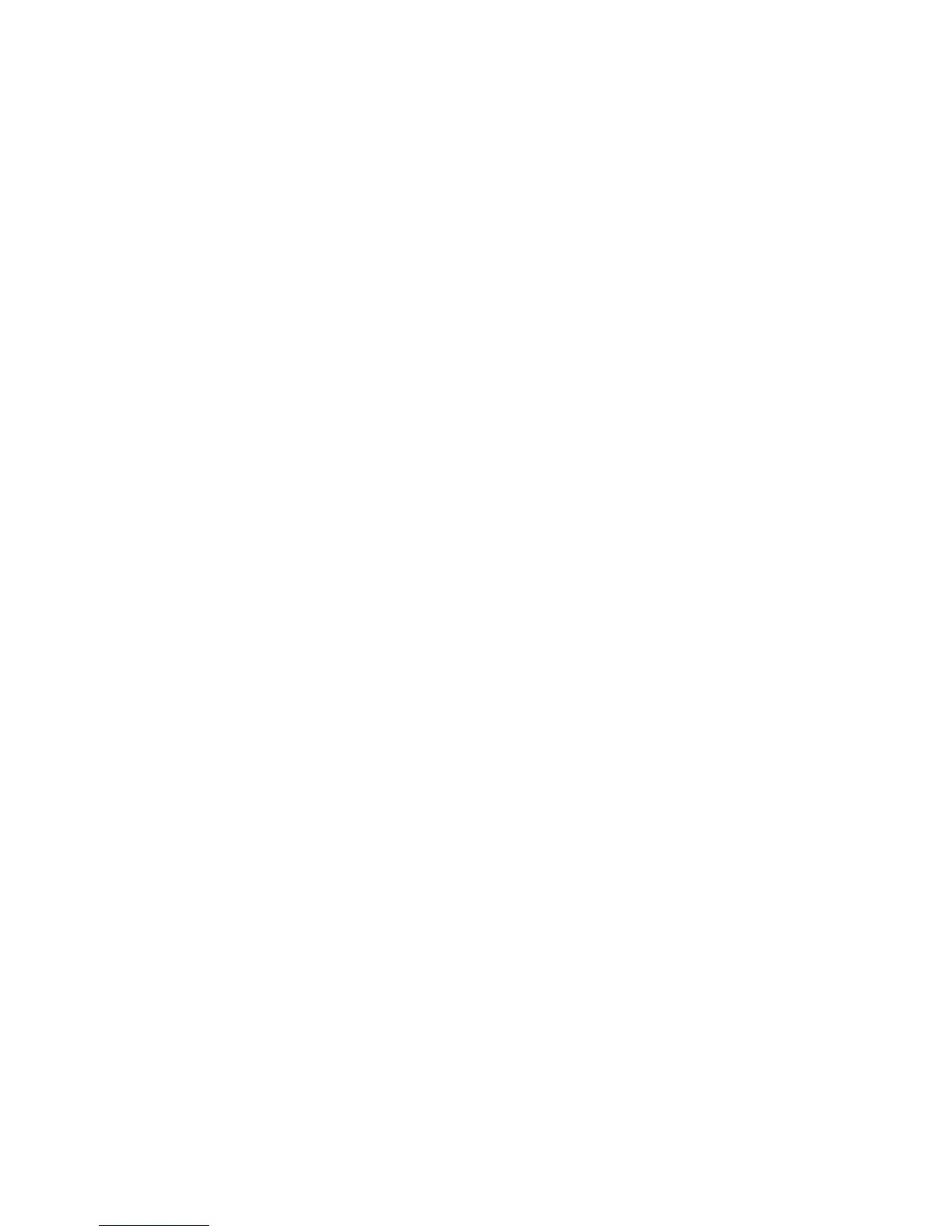14
Backlight
DURATION
Choose how long the backlight remains switched on:
TIMED
The backlight turns on for 7 seconds when any button is pressed
(default).
OFF
The backlight does not switch on.
ON The backlight is always on when the radio is on.
LEVEL
Choose the brightness of the backlight:
AUTO Adjusts automatically depending on the light level in your
room (default).
1-5 Set a brightness level between 1 (dim) and 5 (bright).
Audio
Adjust the bass and treble:
BASS Adjust the bass between -3 (minimal bass), 0 (neutral) and 3
(maximum bass).
TREBLE Adjust the treble between -3 (minimal treble), 0 (neutral) and
3 (high treble).
Language
Choose from English, French, German or Italian.
Reset
Reset removes all saved favourites and resets all options to their defaults.
Choose YES to confirm the reset or NO to cancel the reset.
