
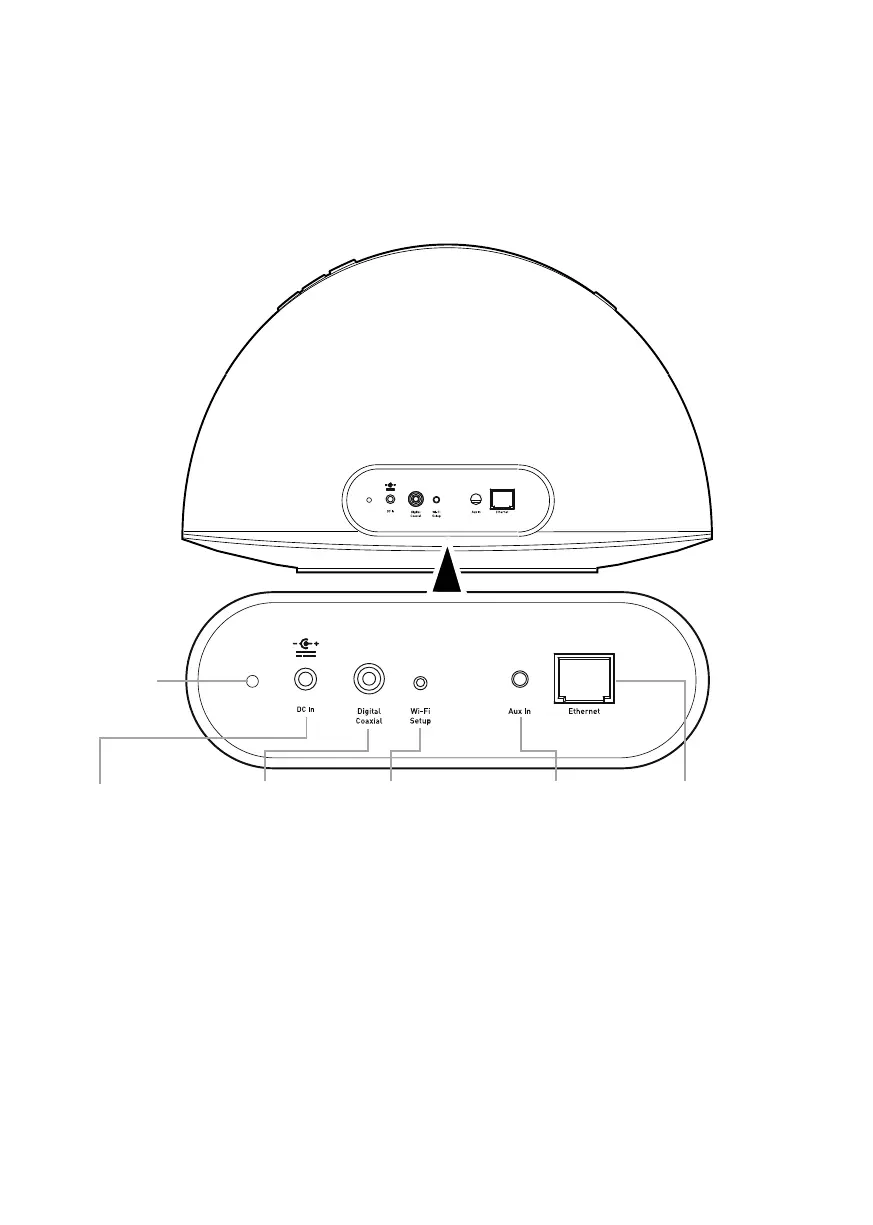 Loading...
Loading...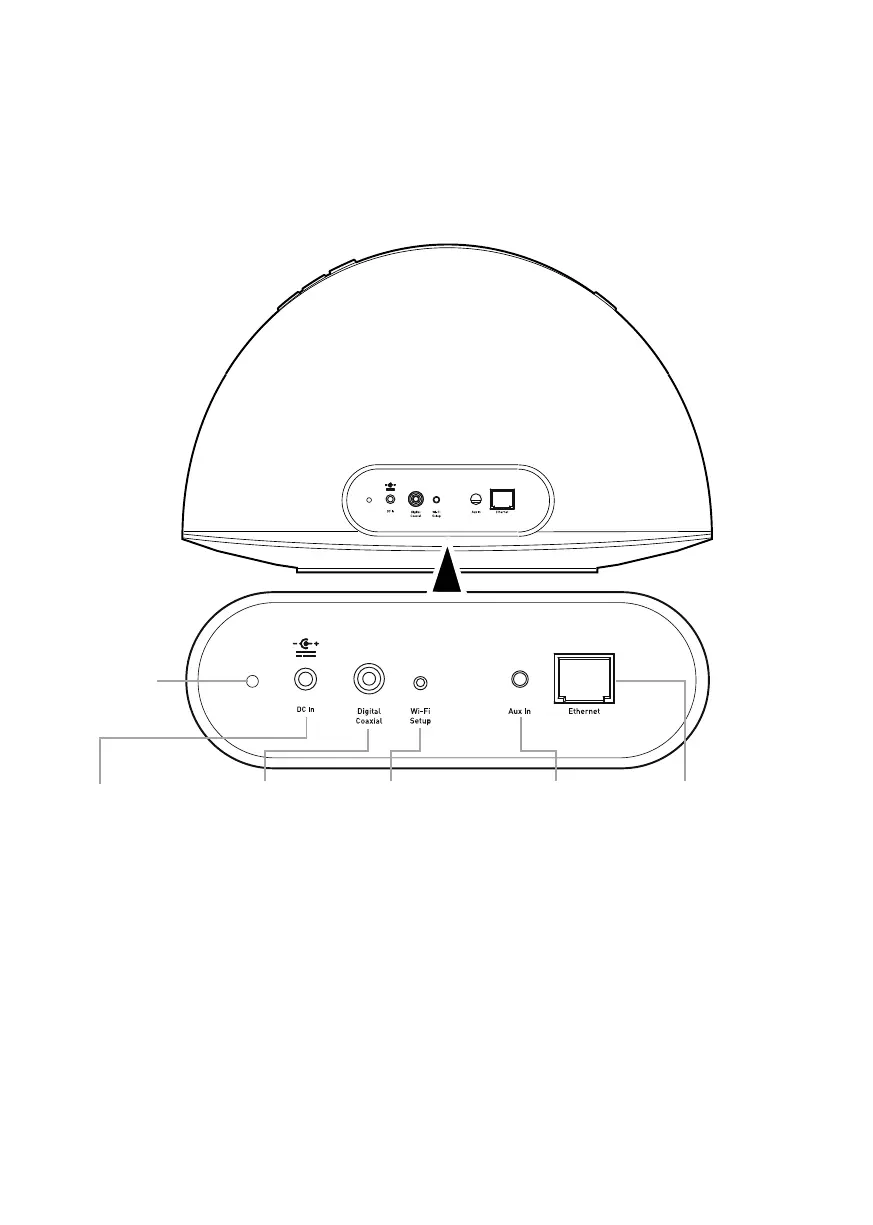
Do you have a question about the PURE Contour 200i Air and is the answer not in the manual?
| Frequency range | - Hz |
|---|---|
| RMS rated power | 36 W |
| Audio output channels | - channels |
| AUX in | Yes |
| Bluetooth | No |
| Headphone outputs | 1 |
| Composite video in | 0 |
| Headphone connectivity | 3.5 mm |
| USB 2.0 ports quantity | USB 2.0 ports have a data transmission speed of 480 Mbps, and are backwards compatible with USB 1.1 ports. You can connect all kinds of peripheral devices to them. |
| FM radio | - |
| AC input voltage | 100 - 240 V |
| AC input frequency | 50 - 60 Hz |
| Driver unit | 88.9 mm |
| Product color | Black |
| Apple docking compatibility | iPad, iPhone, iPod |
| Power requirements | 12VDC |
| Remote control type | IR |
| Depth | 190 mm |
|---|---|
| Width | 371 mm |
| Height | 229 mm |