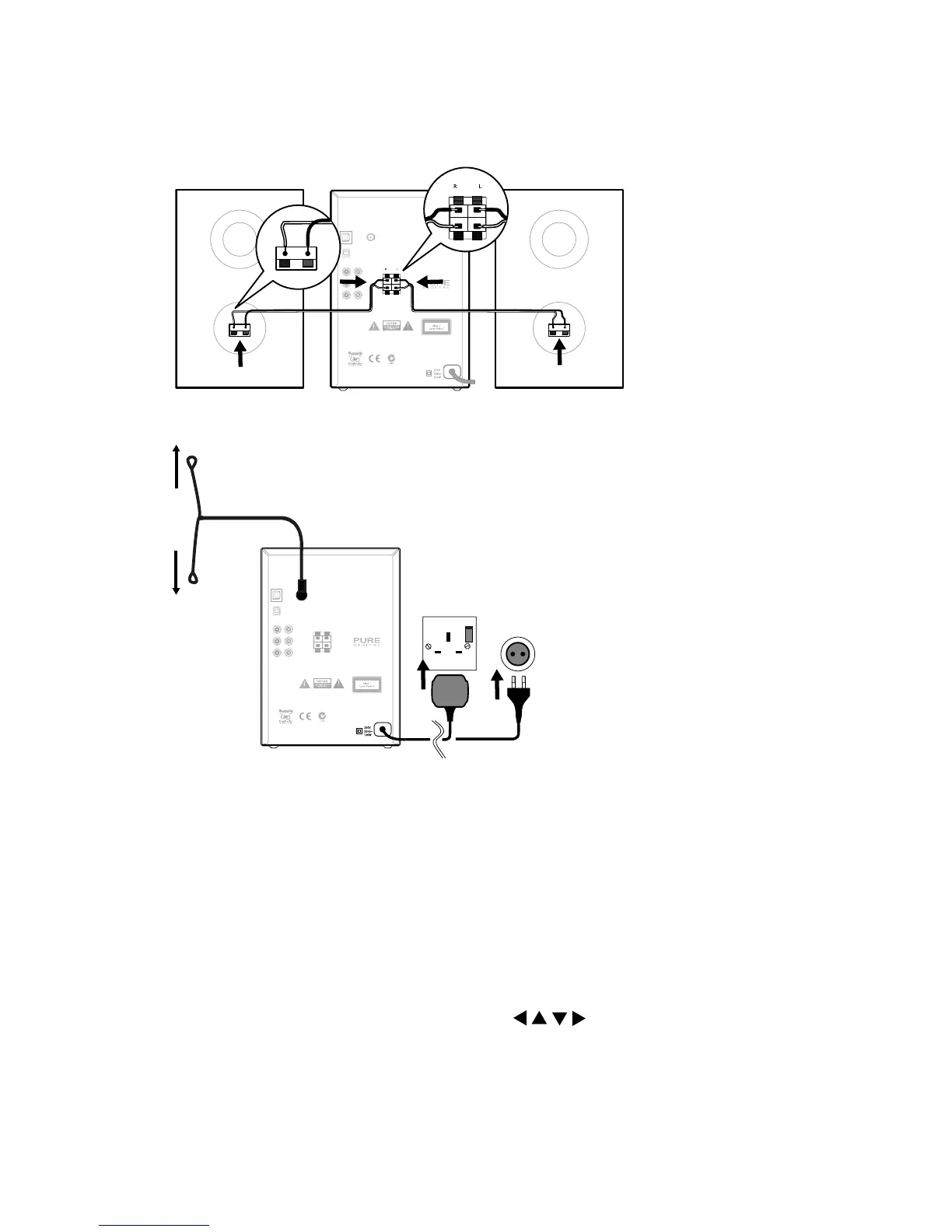5
Getting started
1. Connect the speakers using the supplied cables. Ensure that the bared ends of the wires
are securely gripped by the spring clips.
2. Fully extend the aerial, and plug in to your power supply.
3. Press the POWER button, if necessary, to switch the unit on.
An autotune finds the DAB stations available in your area and selects one.
4. To change stations, turn the TUNE/SELECT knob to scroll through the station list, then
push the knob to tune to the highlighted station.
Navigating menus
You turn the TUNE/SELECT knob to scroll through menus, station or track lists then push the
TUNE/SELECT knob to select. In most menus if you do not select anything you return to the
previous screen. Alternatively use the equivalent ( + Select) remote control buttons.
In many cases you can also press a shortcut button to select the option shown on screen next
to that button.
;8-)3-:;
-878=.A98<.=8;*278;682<=>;.
;8-)3-:;
-878=.A98<.=8;*278;682<=>;.
