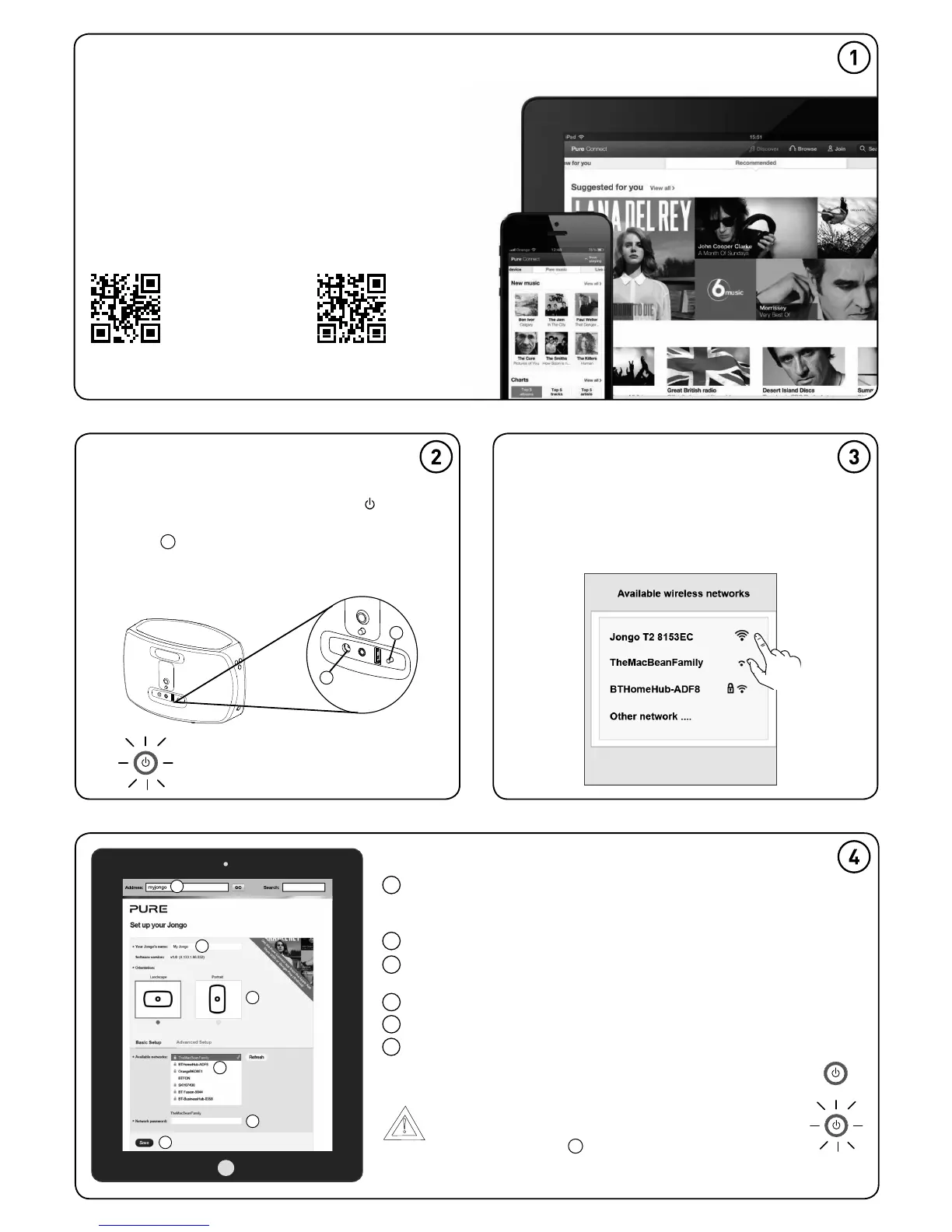2
from the Apple App Store from Google Play
Search for Jongo
• On your mobile device search for available
Wi-Fi networks.
• Your Jongo will be listed as a network.
• Connect to this network.
Add Jongo to your wireless network
The Jongo Setup page should open automatically on your device.
If not, open your internet browser and enter myjongo in the
address bar.
If you want to rename your Jongo, type in the new name.
Select whether your Jongo has been positioned in Landscape or
Portrait mode.
Select your wireless network.
Enter your network password if required.
Tap Save.
Once you tap
Save
the light will pulse and then turn solid green to
show that your Jongo is connected.
If the connection fails, the light will flash red. Don’t worry,
this probably means you mistyped your Wi-Fi password.
Just go back to ste
p
2
and try again.
If the problem persists visit support.pure.com/us
A
B
C
D
!
Get Connected
Download the Pure Connect app
Download the Pure Connect app on your iOS or
Android device, and connect your Jongo to a world
of music.
Pure Connect lets you stream your own music
collection, gives you access to over 20,000 live radio
stations from across the world, podcasts and a library
of over 200,000 on-demand programs.
E
F
A
B
C
D
F
E
Setting up your first Jongo?
• Insert the connector of the supplied AC power
cord into Jongo (A) and switch Jongo on .
• If you have already set up your first Jongo, jump
to step
7
.
•
When the Power light turns solid green, press the
Wi-Fi button (B) on the back.
Wait a few seconds for the Power
light to flash amber.
B
A
