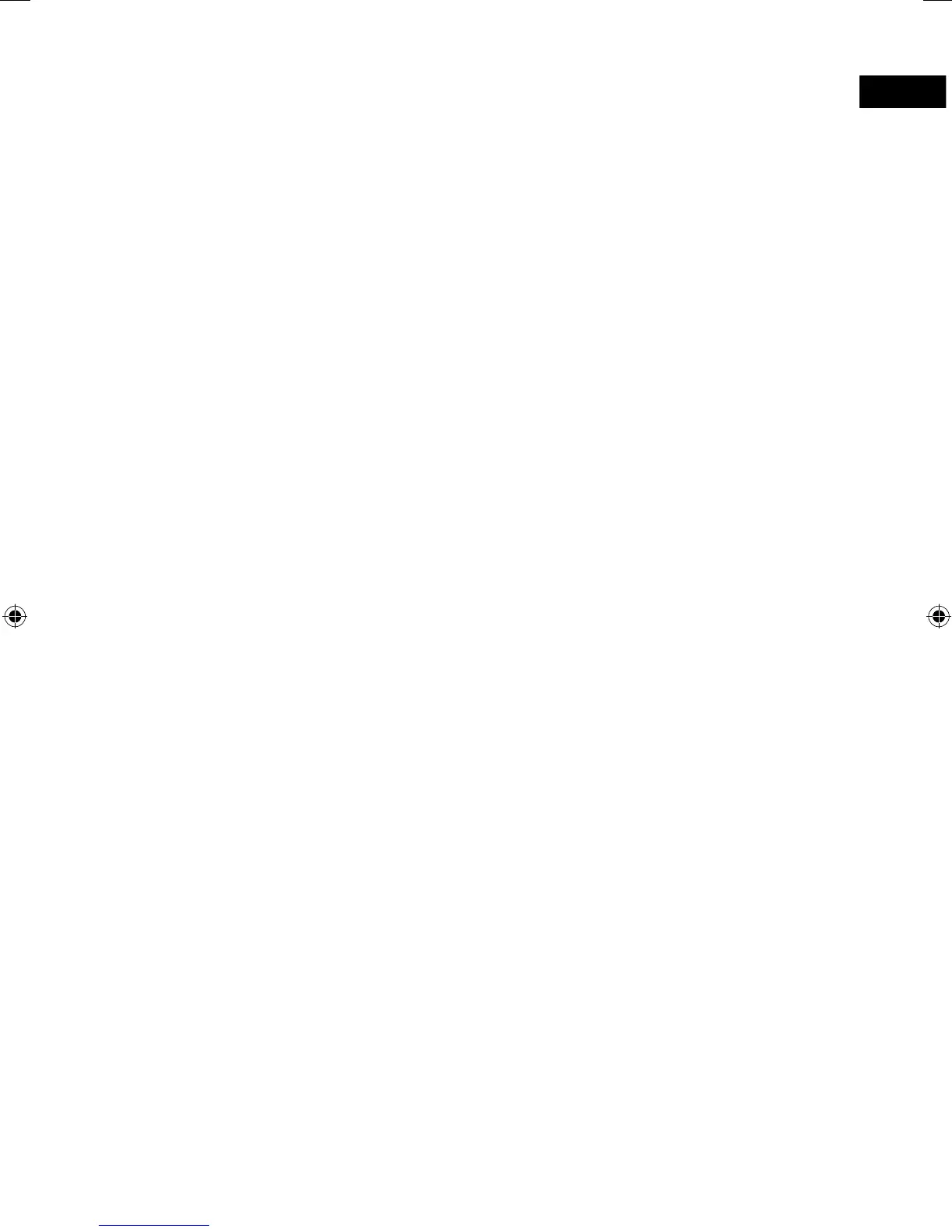9
Troubleshooting
Why does the power light on my Jongo change color?
The power light on the front of Jongo is used to tell you about Jongo’s status. The list
below explains some of the common colors that you may see when setting up and using
your Jongo.
Green (steady): Jongo is ready to play your music or is already playing a track.
Green (pulsing): Jongo is in Wi-Fi setup mode (you’ll see this when powering up your
Jongo for the first time) or Jongo is busy. The power light will turn steady green when
Jongo is ready to play your music.
Amber (steady): Jongo is in sleep mode. Jongo will automatically wake up and play music
when you try to play a track from your smartphone or tablet.
Red (flashing): Jongo cannot connect to your Wi-Fi. Check that you are within range of
your Wi-Fi network and that you have entered the correct password (matching any upper
and lower case letters) and run Jongo Setup again. To get more help with setting up your
Wi-Fi, visit our support site at support.pure.com/us.
Jongo_T2_T4_QSG-Bear-US-v1.indb 9 9/2/2014 11:32:19 AM