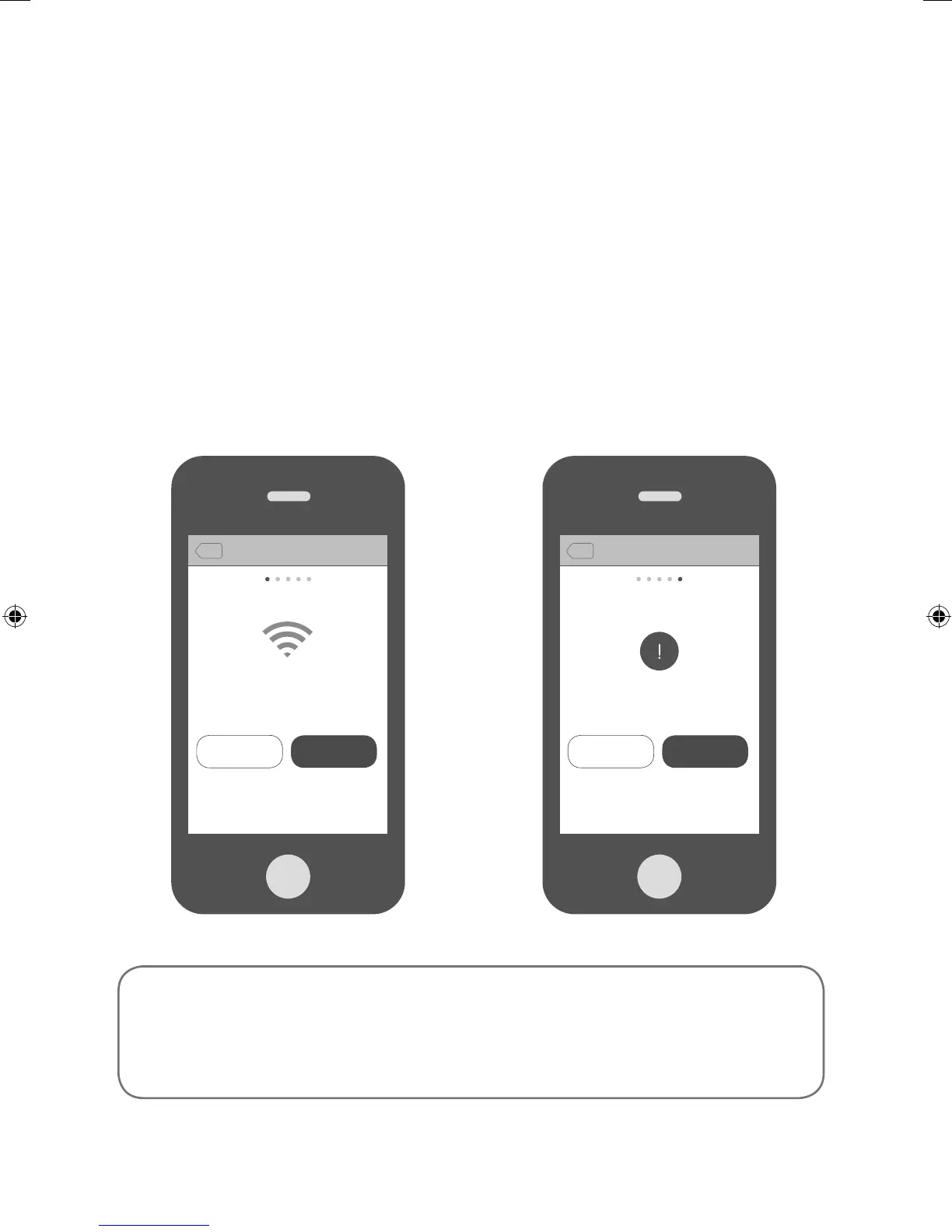10
No Wi-Fi detected
This message will appear if your mobile
device is not connected to a Wi-Fi
network. Check the Wi-Fi settings on
your mobile device to see if you are
connected to a Wi-Fi network and then
tap Try again.
Setup failed
This message will appear if there was
a problem during Jongo setup. One
common reason for this message to be
displayed is an incorrect Wi-Fi password.
Tap Try again to try setting up your
Jongo again.
Back Back
Jongo setup Jongo Setup
No Wi-Fi detected. Please connect your
mobile device to the Wi-Fi network that you
want to set up your Jongo on.
Jongo 12345
Setup failed
Online help
Try again Try againCancel Cancel
Why did Jongo Setup not work?
If there was a problem during Jongo Setup, the Pure Connect app will display an error
message to help you troubleshoot the problem.
Need more help?
If you need more help setting up your Jongo, you can visit our support site at:
support.pure.com/us
Jongo_T2_T4_QSG-Bear-US-v1.indb 10 9/2/2014 11:32:19 AM