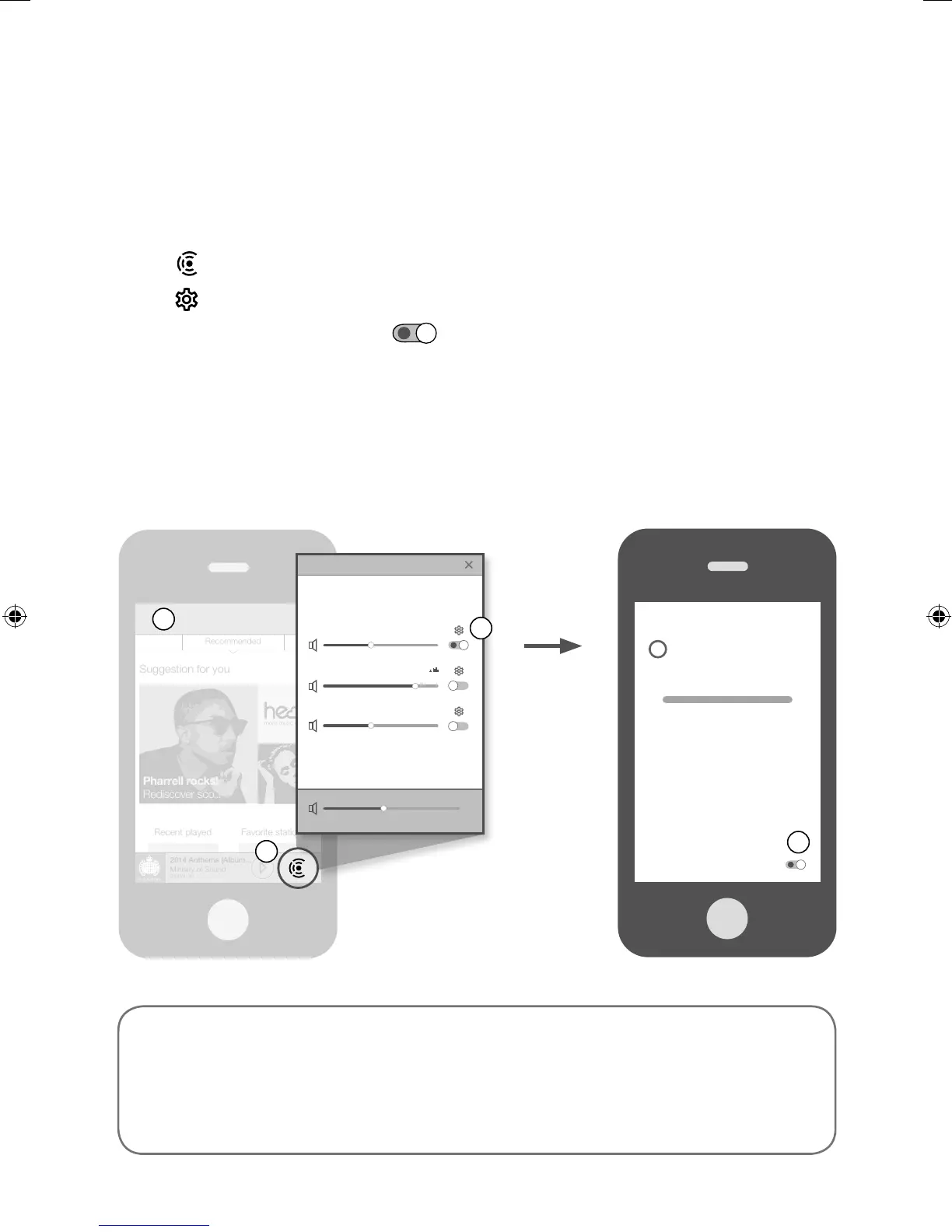Suggestion for you
Recent played
2014 Anthems (Album...
Ministry of Sound
0:00/4:16
Favorite stations
Recommended
more music variety
Pharrell rocks!
Rediscover sco...
2014 Anthems
3 Jongo devices discovered
Jongo Kitchen
Jongo T2 Bedroom
Jongo T4 Kids room
C
A
B
8
Playing music from other apps
Jongo Kitchen
Volume
Edit name
Bluetooth Caskeid
– +
Settings
D
If your speakers are connected to Wi-Fi, you can use Bluetooth Caskeid to stream
content from other music services, such as Spotify and Pandora, to all of your speakers.
A. Open the Pure Connect app.
B. Tap in the player bar to view a list of available speakers on your network.
C. Tap next to the speaker that you want to stream to
.
D. Switch Bluetooth Caskeid on and return to the previous screen.
E. Repeat steps B to D for each speaker that you want to play music on.
F. Enable the Bluetooth option on your mobile device and search for Bluetooth devices.
G. Pair to one of your speakers. If your device requires a key, enter ‘0000’.
H. Open the music streaming service that you want to listen to and play a track.
Back
Don’t have an Android or iOS device?
To find out how to play music to your Jongo from another device,
e.g. a Blackberry, Windows Phone or PC, visit our support site at:
support.pure.com/us
Jongo_T2_T4_QSG-Bear-US-v1.indb 8 9/2/2014 11:32:19 AM
