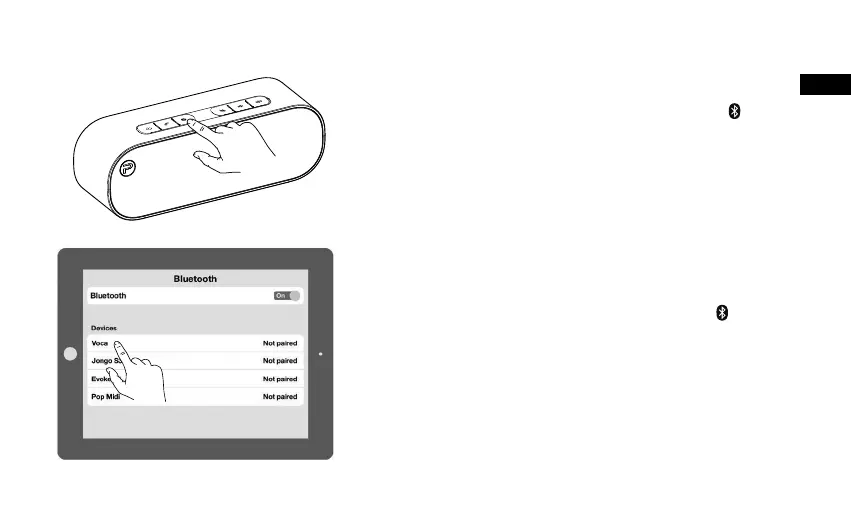7
DE
4. Schalten Sie Ihr Bluetooth-Gerät auf Bluetooth und wählen Sie
„Voca“ aus der Liste der verfügbaren Geräte. (Wenn Sie Hilfe
benötigen, schlagen Sie in Ihrem Gerätehandbuch nach.)
Am Voca ertönt ein Ton und das Bluetooth-Icon (
) auf der
Oberseite des Voca leuchtet konstant blau um anzuzeigen, dass
der Voca erfolgreich mit Ihrem Bluetooth-Gerät verbunden wurde.
5. Wählen Sie bei Ihrem Bluetooth-Gerät den Inhalt, den Sie
hören möchten.
Ihr gewählter Inhalt wird nun am Voca abgespielt.
Anmerkung: Der Voca geht nach 30 Minuten Inaktivität
automatisch in den Standby-Modus.
3. Vergewissern Sie sich, dass das Bluetooth-Icon (
) auf der
Oberseite des Voca blau blinkt. Ist das nicht der Fall, drücken
Sie die Bluetooth-Taste, bis sie beginnt,blau zu blinken.
Voca-Euro.indb 7 2/26/2015 10:36:51 AM