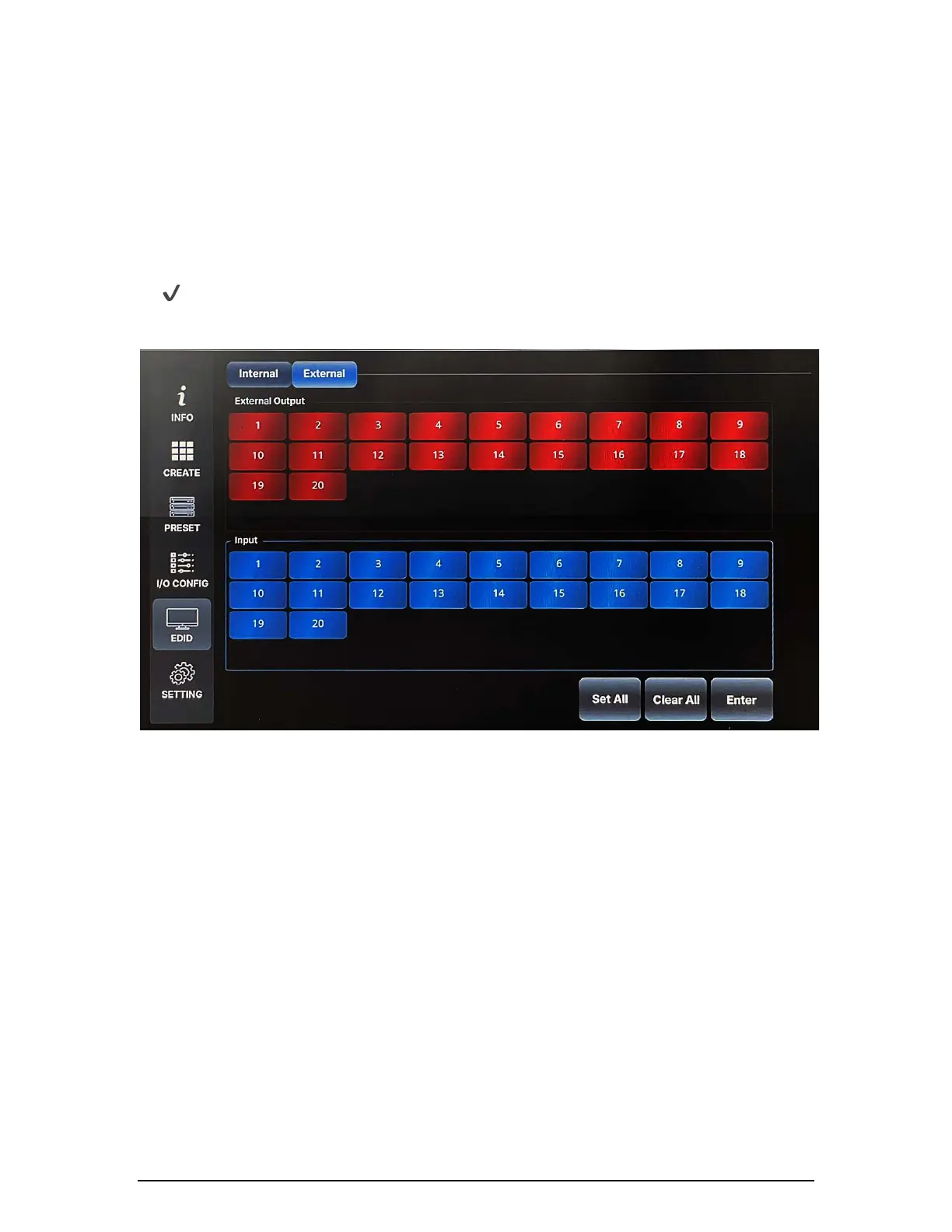MAX2 4K60 Cross Platform Matrix Router
63
Note) Certain EDID data may not be compatible with some devices,
in this case, it is recommended to use scaling option
1) External EDID (Emulation)
This menu is to emulate EDID data from any display devices that are
connected to the Matrix Router's Output via copper cables and save it on to
Matrix Router's Input EEPROM.
✔ For HDBaseT and Fiber Output Cards, EDID emulation is not possible. In
this case, try the EDID library feature.
● Select Output #
● Selected Output's display device's EDID information will be displayed.
● Select Input# where selected EDID data will be saved on to. Multiple Input can
be selected at once.
● Push the enter button to save.