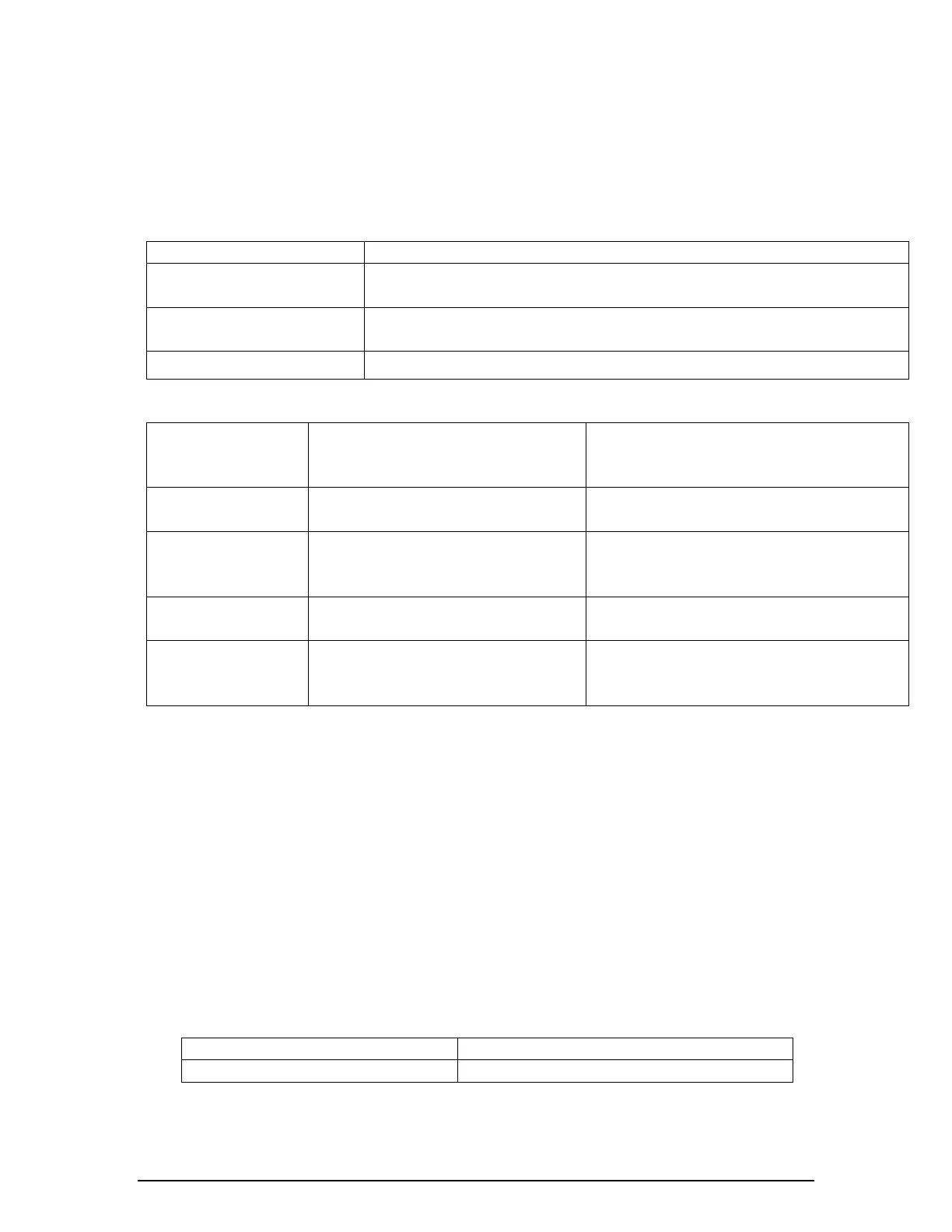MAX2 4K60 Cross Platform Matrix Router
67
The following table shows ack value response characters along with their
descriptions and meanings, which may appear instead of the initially entered
character or number. If these characters appear, all or part of the command has
not been executed.
Table 5.2 Descriptions of Acknowledge (ACK) Signals
No information in channel 1
Indicates that system has rejected all or part of the command
Indicates that the wrong ID number was entered
Command Code Ack Value Examples
Ack Value as appears in the
control program
The command was successfully
Executed
The command was not executed
because the Input number was not
included
The command was not executed
because “!” (End) was not included
The command was not executed
because the actual Router ID and
entered Router ID did not match
▣
Switching Command
▪
*255C : Video connecting switch command
▪
*255D : Video disconnecting switch command
▪
*255P : Preset video connecting call command
▪
Video Connecting Switches
☞ *255CIxxxOxxx!+0x0D : Command code
☞ *255CIxxxOxxx,IxxxOxxx!+0x0D : Command code
☞ *255CIxxxOxxx-xxx!+0x0D : Command code
•
Ixxx : Input port number (I000 : Output disconnect)
•
Oxxx : Output port number
Examples ():
Connect input 1 to output 12
