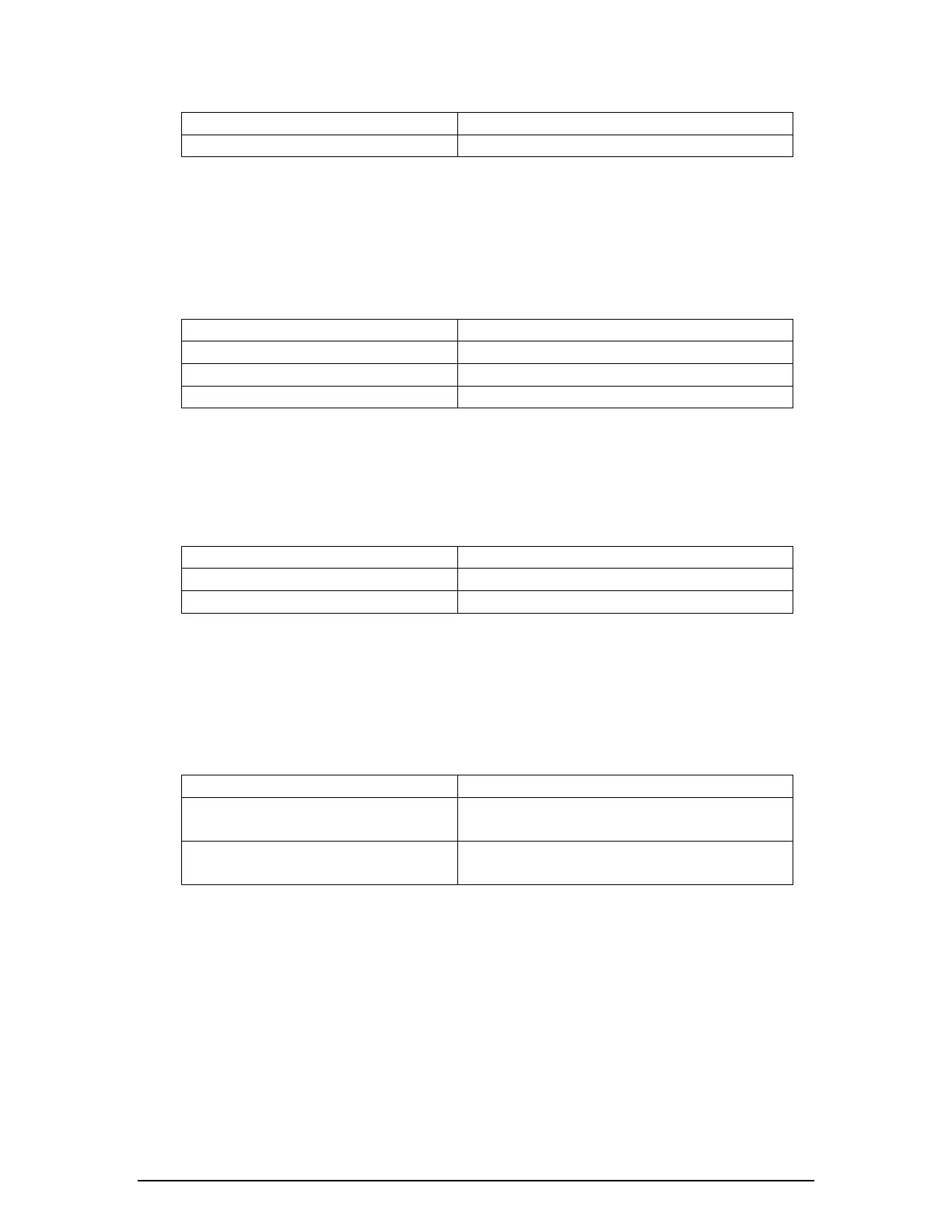MAX2 4K60 Cross Platform Matrix Router
68
Connection input 2 to output 1~5
▪
Video Disconnecting Switches
☞ *255DI000Oxxx!+0x0D : Command code
☞ I000 : Disconnect input parameter
•
Oxxx : Output port number
Examples ():
▪
Video Preset Call :
☞ *255PCxx!+0x0D : Command code
•
Cxx : Preset number
Examples ():
▪
Video Channel Status Return :
☞ *255?VOxxx!+0x0D : Command code
☞ *255?VO000!+0x0D : Command code
•
O
xxx : Output port number (O000 All Output)
Examples ():
Check video input connection status
on Output 5
Check video all input and output
connection status
▣
Input Config Command
▪
*255IF : Input Infomation check command
▪
*255IA : Input audio setting command
▪
*255IV : Input video stream setting command
▪
*255IT : Input test pattern setting command
▪
*255IP : Input RS232+ setting command
▪
*255IR : Input reset command
