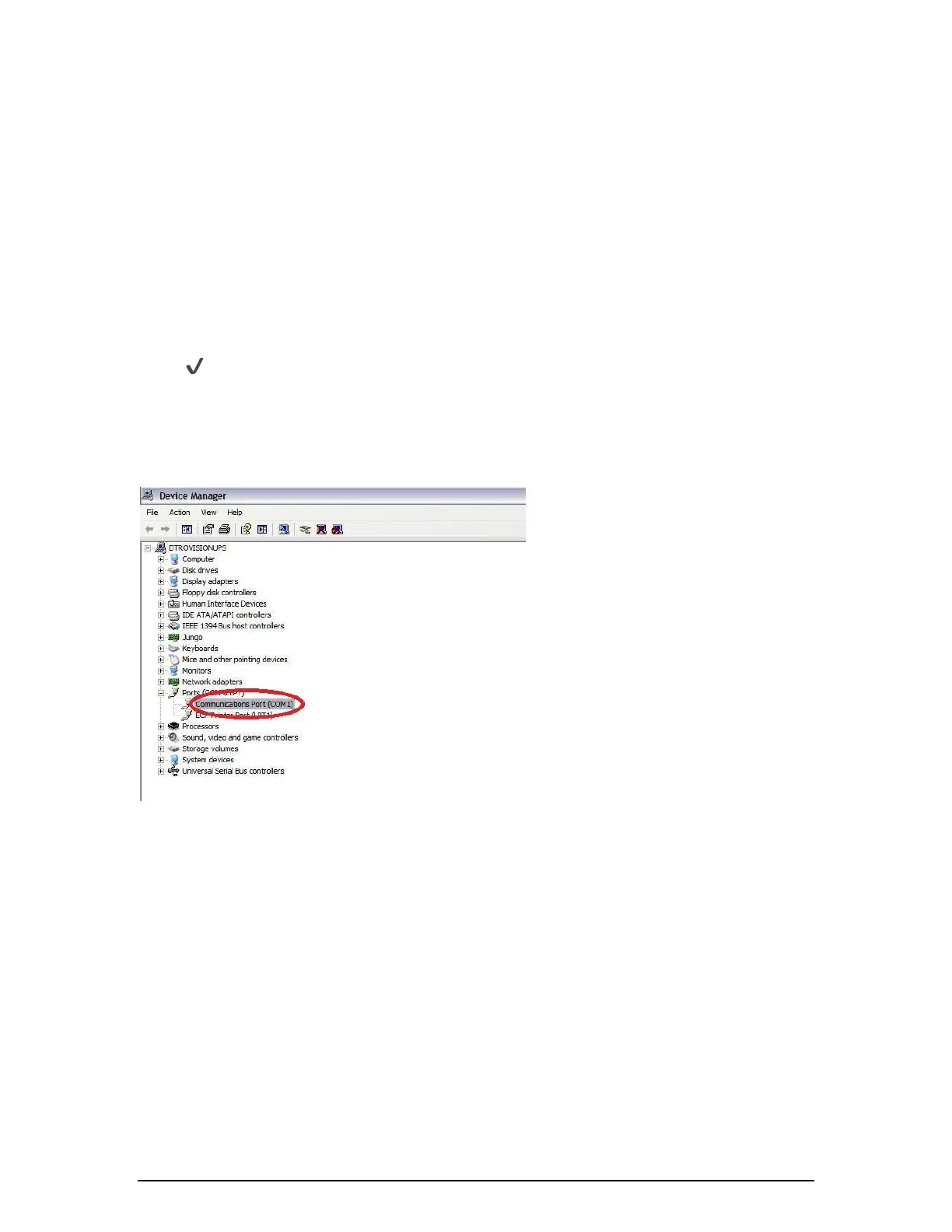MAX2 4K60 Cross Platform Matrix Router
81
Additional Information
Firmware Update Instruction
1. Set MAX2 series Matrix Router's baud rate to 115200bps using front panel
LCD touch screen or control command. (Data bits : 8bit, Stop bits : 1bit,
Parity : disable)
2. Connect PC to MAX2 series Matrix Router using USB cable (update cable
is included in an original box)
✔ Please disconnect RS-232 cable from the Matrix Router during firmware
update.
Confirm if MAX2 series Matrix Router (USB serial port) is properly
connected to the PC on PC's device manager section.
3. Create a hyper terminal connection (connect it using same com port
number; COM1)
● Create a name (ex, PureLink)
● Bits per second: 115200bps
● Data bits: 8
● Parity: None
● Stop bits: 1
● Flow control: None
