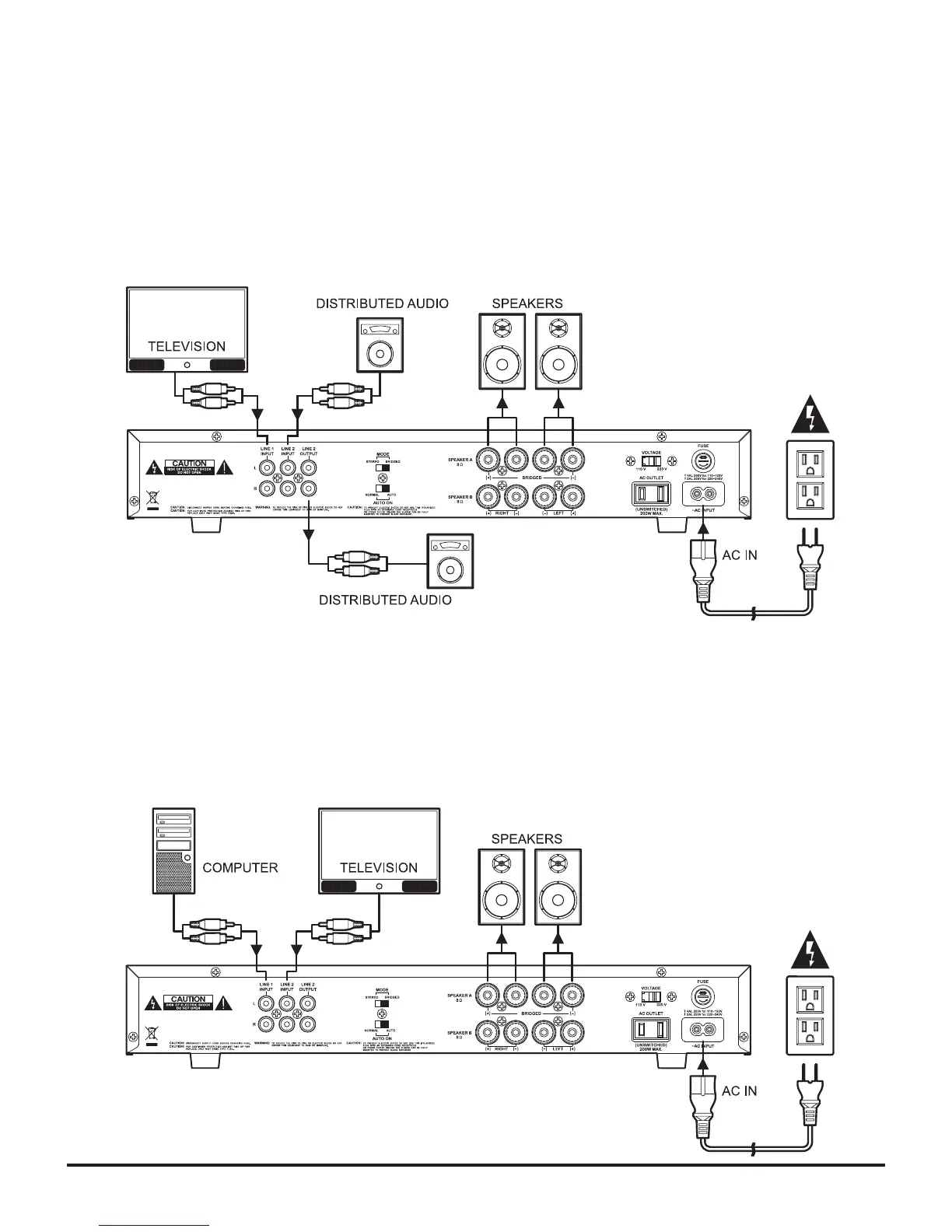Pyle Home PAMP1000 Manual - 4
CONNECTION DIAGRAM-A:
CONNECTION DIAGRAM-B:
In this application the TV audio signal acts as "Priority" source at Line 1 input and a
distributed audio signal from the other audio system acts as "Primary" source at Line
2 input. Whenever the TV is activated, its signal overrides the distributed signal of
Line 2, only the TV audio will be heard via the amp, but the distributed audio of Line
2 input will still be present at Line 2 Output and sent to additional zone. Once TV
is turned off, the amp will switch to the distributed audio automatically as an audio
source, if the distributing audio is still active.
In this application a computer's sound card acts as "Priority" source at Line 1 input
and the TV audio signal acts as "Primary" local source at Line 2 input. Whenever the
computer is activated, its signal overrides the TV signal of Line 2, only the computer
audio will be heard via the amp. Once the computer is turned off, the amp will switch
to the TV automatically as an audio source, if the TV is still active.