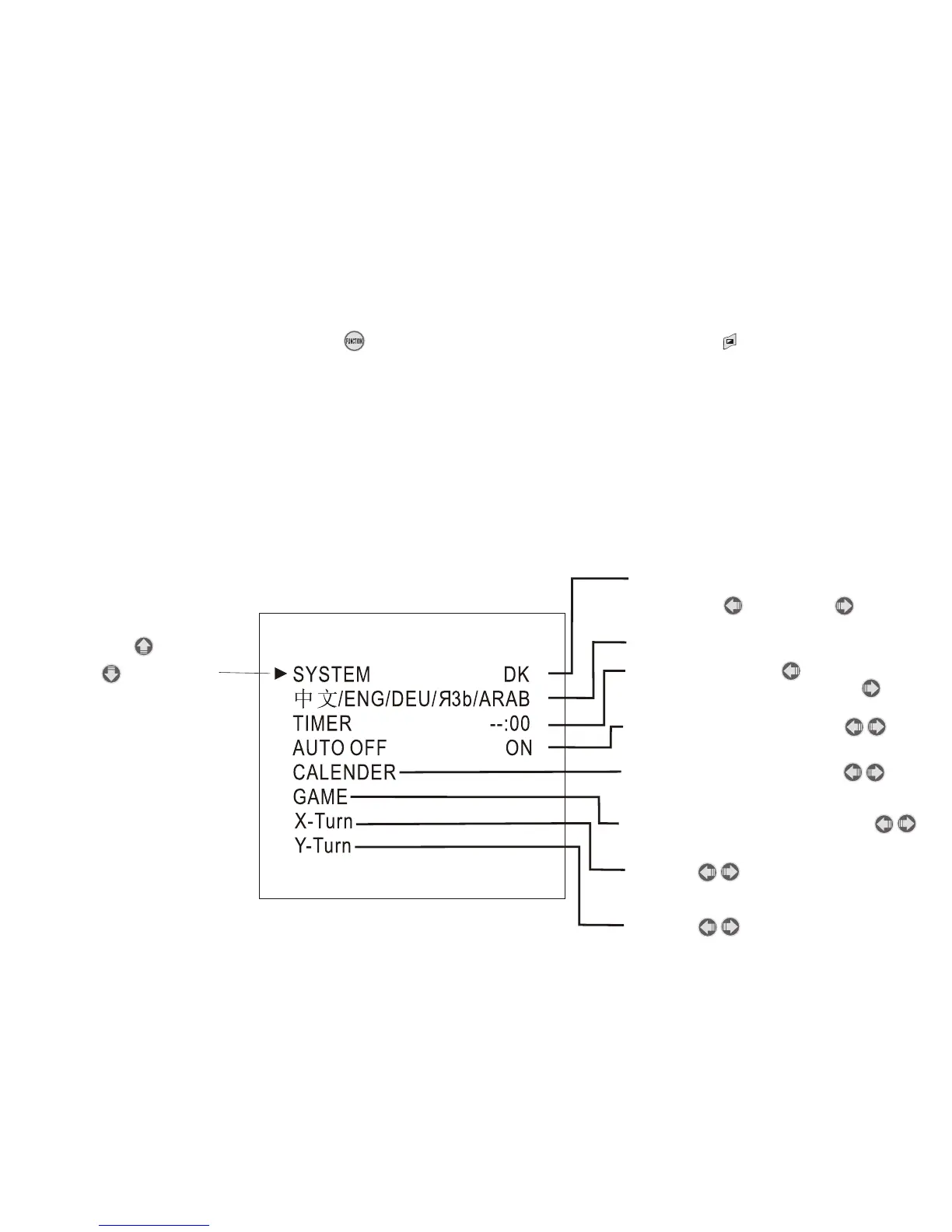Function
Press FUNCTION button< > on the remote or press manual button< > twice from
the monitor to call out the function menu.
FUNCTION
PRESS UP < > OR
DOWN < > BUTTON
TO SELECT
Fixed
Press left < > or right < >
button to select your favorite
display language
Press left button < >to adjust
hours & press right button < >to
adjust minute
Press left or right button < >
to call out the calender
Press the left or right button < >
to call out the game
Press left or right button < >
to select auto on/off
Press < > to invert the
picture left or right
Press < > to invert the
picture up or down