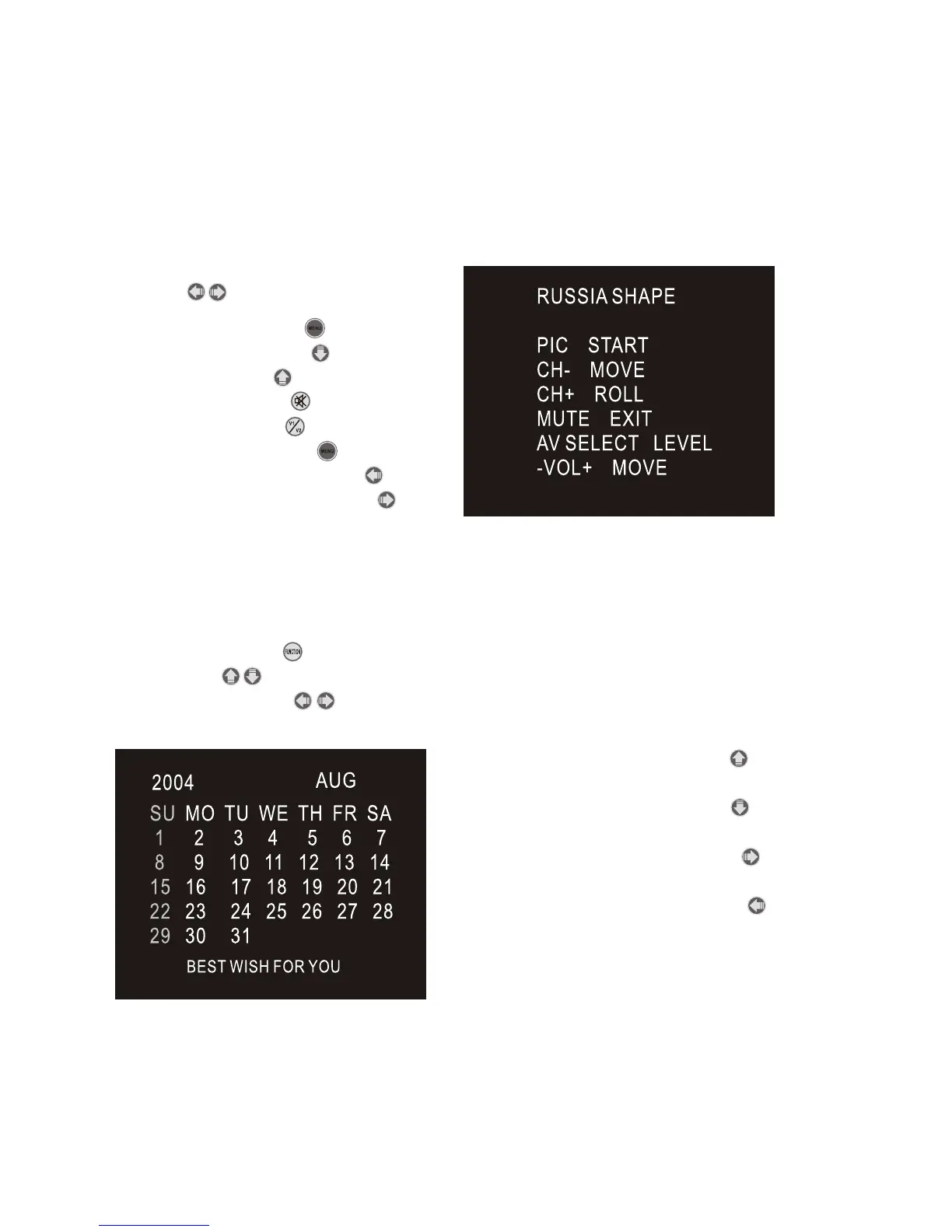Games
Press < > to enter the games.
Start --Menu Button < >
Move --Down Button < >
Roll --Up Button < >
Exit --Mute Button < >
Level --AV Button < >
Pause --Menu Button < >
Move Left --Volume Button < >
Move Right --Volume Button < >
Calendar
Press FUNCTION < >to call out the function menu,
then Press < > to select CALENDAR and
press left or right to < > to call out the CALENDAR
Adjust increase of year, press < > button
Adjust decrease of year, press < > button
Adjust increase of month, press < > button
Adjust decrease of month, press < > button